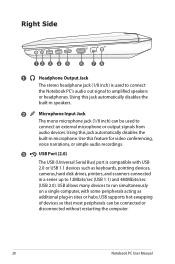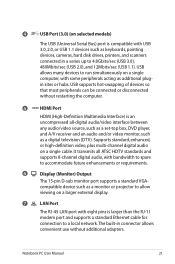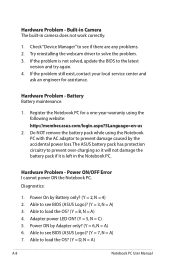Asus G53SX-DH71 Support Question
Find answers below for this question about Asus G53SX-DH71.Need a Asus G53SX-DH71 manual? We have 1 online manual for this item!
Question posted by chrdeck on September 10th, 2012
Charging Port Wont Seat The Charger Connector.
When I try to plug in the charger to laptop it wont stay seated in port, real loose and wont charge/power up laptop.
Current Answers
Answer #1: Posted by cljeffrey on September 10th, 2012 5:53 PM
Sounds like the connector may be broken that you will have to send your unit in for service.
If you have any questions or comments you can email me at [email protected] which I reside in the U.S
ASUS strives to meet and exceeds our customer expectations within our warranty policy.
Regards,
Jeffrey
ASUS Customer Loyalty
ASUS strives to meet and exceeds our customer expectations within our warranty policy.
Regards,
Jeffrey
ASUS Customer Loyalty
Related Asus G53SX-DH71 Manual Pages
Similar Questions
Laptop Not Powering On.
What could be the problem with a laptop not powering on and the battery light stays off even when pl...
What could be the problem with a laptop not powering on and the battery light stays off even when pl...
(Posted by damionSpencer1471 11 months ago)
My Asus A54l Fails To Boot
I have an Asus a54l with a k54l rev 2 motherboard. Recently it turned off by itself and failed to bo...
I have an Asus a54l with a k54l rev 2 motherboard. Recently it turned off by itself and failed to bo...
(Posted by iroboo97oi 4 years ago)
My Asus X502ca Will Not Charge
My Asus x502ca will not charge. I thought the charger might be bad so I ordered a brand new one and ...
My Asus x502ca will not charge. I thought the charger might be bad so I ordered a brand new one and ...
(Posted by lyndzeelou3 9 years ago)
Has Black Screen With Blinking Cursor When Start Up The Unit
(Posted by BROMERV 11 years ago)