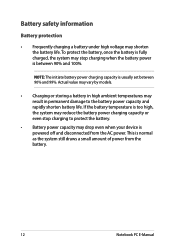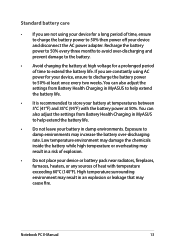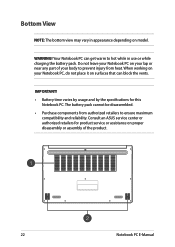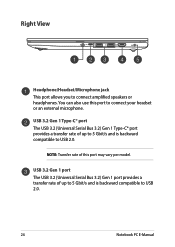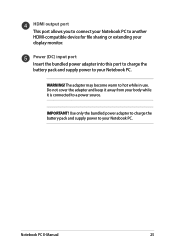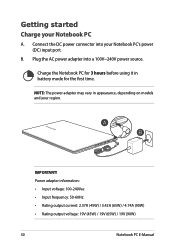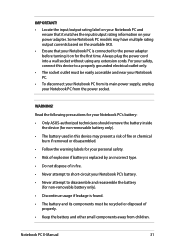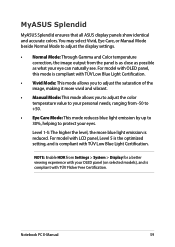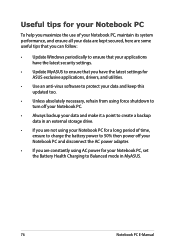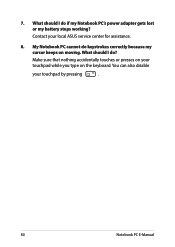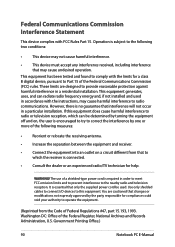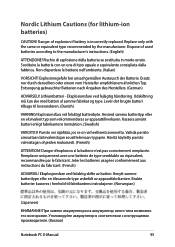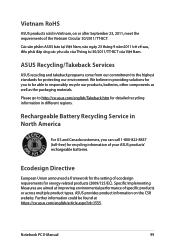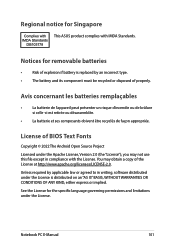Asus Vivobook 15X OLED M1503 AMD Ryzen 5000 series Support Question
Find answers below for this question about Asus Vivobook 15X OLED M1503 AMD Ryzen 5000 series.Need a Asus Vivobook 15X OLED M1503 AMD Ryzen 5000 series manual? We have 1 online manual for this item!
Current Answers
Answer #1: Posted by Technoprince123 on August 3rd, 2022 4:55 AM
Please response if this answer is acceptable and solw your problem thanks
Related Asus Vivobook 15X OLED M1503 AMD Ryzen 5000 series Manual Pages
Similar Questions
Help!!!!! It Wont Turn On...
So my ASUS Q302LA will not turn on. Looking for some troubleshooting advice. In the mist of writing ...
So my ASUS Q302LA will not turn on. Looking for some troubleshooting advice. In the mist of writing ...
(Posted by joshbodwell03 7 years ago)
Asus Type Of Laptops
Different between ASUS X551CA VS AUS X551C
Different between ASUS X551CA VS AUS X551C
(Posted by ranishkaranjan 10 years ago)
Battery Icon
why does the batt.icon keep flashing red and green even while I am charging the laptop while using?
why does the batt.icon keep flashing red and green even while I am charging the laptop while using?
(Posted by jadeben13 11 years ago)