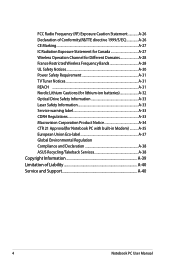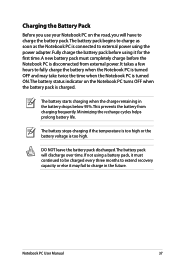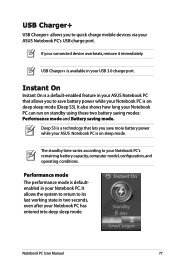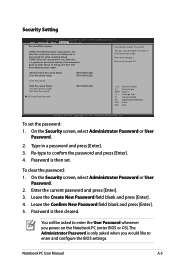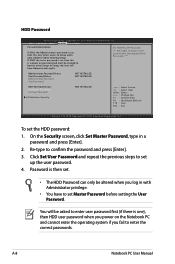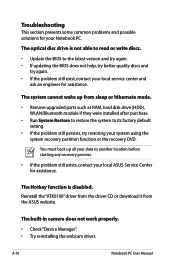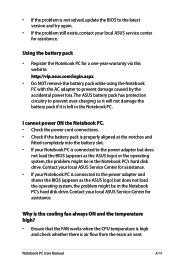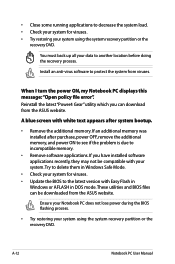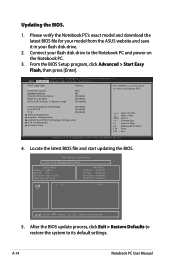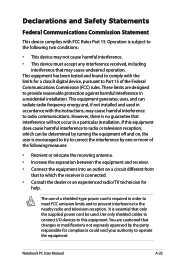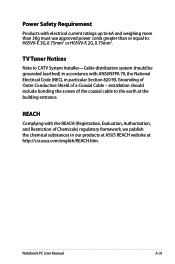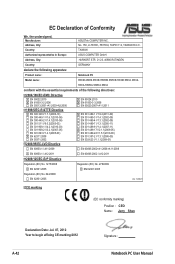Asus K56CA Support Question
Find answers below for this question about Asus K56CA.Need a Asus K56CA manual? We have 2 online manuals for this item!
Question posted by Karenthorne on July 31st, 2015
I Forgot My Power On Password For My Asus K56ca Laptop, I Have The Receipt Help
The person who posted this question about this Asus product did not include a detailed explanation. Please use the "Request More Information" button to the right if more details would help you to answer this question.
Current Answers
Related Asus K56CA Manual Pages
Similar Questions
I Recently Purchased An Amd A-110 Series Laptop. I Forgot My Password
how can I recover my password?
how can I recover my password?
(Posted by olddunner 8 years ago)
When Powering Up My Laptop It Stays Black
is there anything i can do to help it boot up?
is there anything i can do to help it boot up?
(Posted by itizzzwatitizzz 9 years ago)
Asus K56ca Is Not Booting Up
I don't know whter the fault is the motherboard or the drive, but i did take the drive out and conne...
I don't know whter the fault is the motherboard or the drive, but i did take the drive out and conne...
(Posted by daweir 9 years ago)
How Do I Reset My Laptop From The Login Screen If I Forgot My Password?
(Posted by leedixon86 11 years ago)
How Should I Do When I Forgot Asus Password?
I have an Asus laptop on Windows 7 OS, however there is one account on it, and I forget the password...
I have an Asus laptop on Windows 7 OS, however there is one account on it, and I forget the password...
(Posted by leogreen 11 years ago)