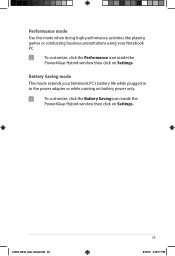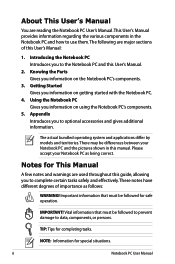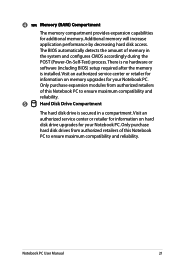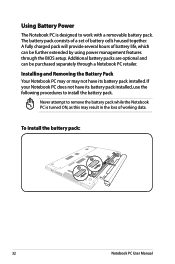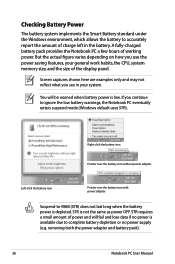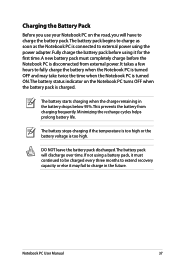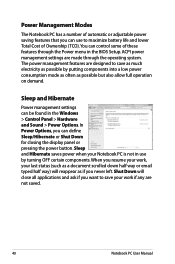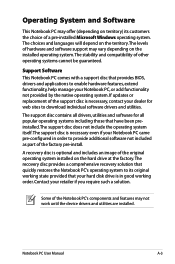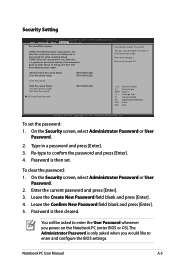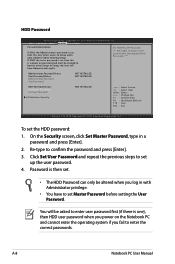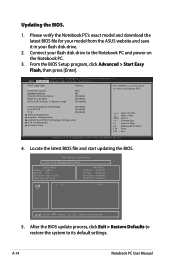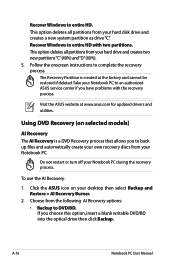Asus K56CA Support and Manuals
Get Help and Manuals for this Asus item

Most Recent Asus K56CA Questions
I Forgot My Power On Password For My Asus K56ca Laptop, I Have The Receipt Help
(Posted by Karenthorne 8 years ago)
Asus K56ca Is Not Booting Up
I don't know whter the fault is the motherboard or the drive, but i did take the drive out and conne...
I don't know whter the fault is the motherboard or the drive, but i did take the drive out and conne...
(Posted by daweir 9 years ago)
Asus K56cm Service Manual
(Posted by Anonymous-80842 11 years ago)
Asus K56CA Videos
Popular Asus K56CA Manual Pages
Asus K56CA Reviews
We have not received any reviews for Asus yet.