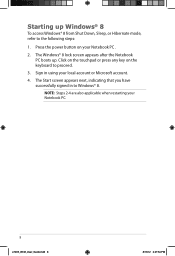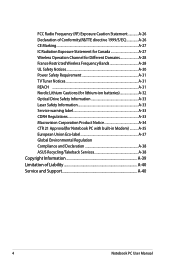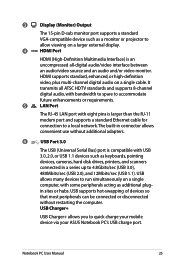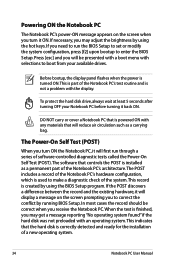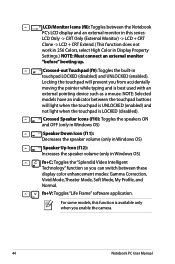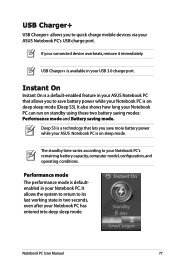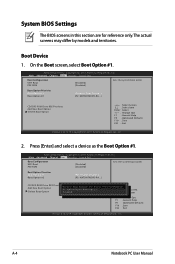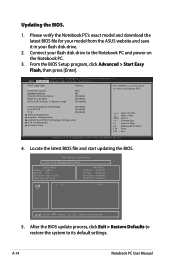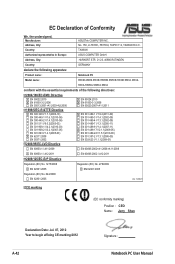Asus K56CA Support Question
Find answers below for this question about Asus K56CA.Need a Asus K56CA manual? We have 2 online manuals for this item!
Question posted by daweir on December 16th, 2014
Asus K56ca Is Not Booting Up
I don't know whter the fault is the motherboard or the drive, but i did take the drive out and connect it into the an external box and i can hear it turning. I also chagned the boot drive on the bios to read the USB and connected it one of the ports, i can hear it trying to load up but it crashes, I also can't run the windows 8 install disk from the DVD, I am convinced its the motherboard, i just need a confirmation
Current Answers
Related Asus K56CA Manual Pages
Similar Questions
I Forgot My Power On Password For My Asus K56ca Laptop, I Have The Receipt Help
(Posted by Karenthorne 8 years ago)
Asus X102b Boot And Bios Keys
what keys are the bios and boot keys at startup on asus x102b
what keys are the bios and boot keys at startup on asus x102b
(Posted by fryboi69 9 years ago)
Asus N53jq Wont Boot After Bios Update
Asus N53JQ power button wont respond after I attempted to update my bios. The process completed bu...
Asus N53JQ power button wont respond after I attempted to update my bios. The process completed bu...
(Posted by zandondamike 11 years ago)