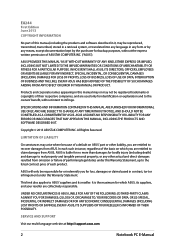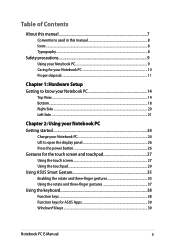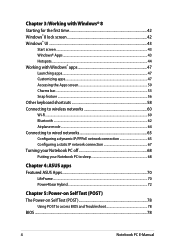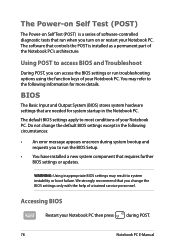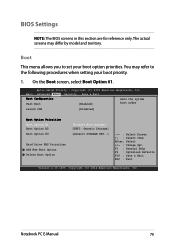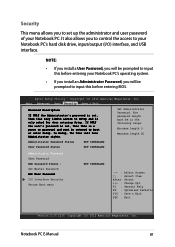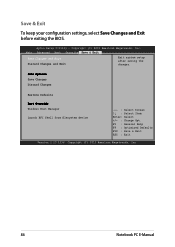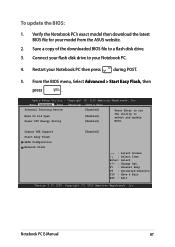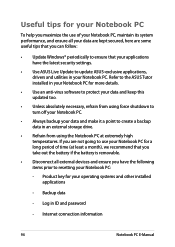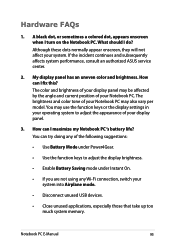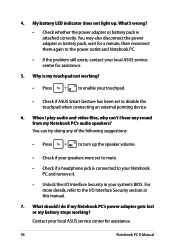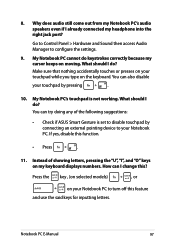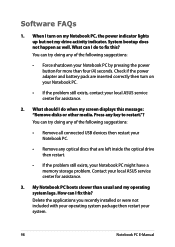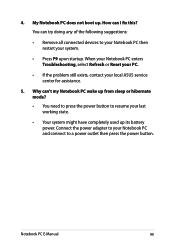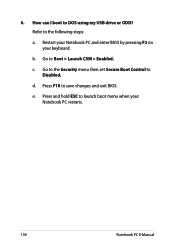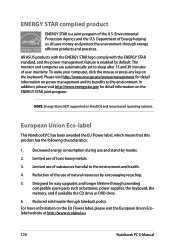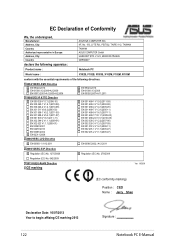Asus X102BA Support Question
Find answers below for this question about Asus X102BA.Need a Asus X102BA manual? We have 1 online manual for this item!
Question posted by fryboi69 on September 29th, 2014
Asus X102b Boot And Bios Keys
what keys are the bios and boot keys at startup on asus x102b
Current Answers
Related Asus X102BA Manual Pages
Similar Questions
Asus X551ma Notebook Reset Function Key At Boot Up???
Is there a RESET FUNCTION KEY at BOOT UP for the ASUS X155MA notebook? I need to reset my notebook b...
Is there a RESET FUNCTION KEY at BOOT UP for the ASUS X155MA notebook? I need to reset my notebook b...
(Posted by desserttyme 9 years ago)
Can't Get To Bios Using The Dedicated Key
Hello everyone, I just got my first notebook (yaay) but i can't get in BIOS using the F2 key... I ev...
Hello everyone, I just got my first notebook (yaay) but i can't get in BIOS using the F2 key... I ev...
(Posted by 666forspam666 10 years ago)
Asus K60ij Bios
hi i have problem whit nbios key. i keep out battery and no solution. i ask help for reset bios k...
hi i have problem whit nbios key. i keep out battery and no solution. i ask help for reset bios k...
(Posted by chriscongobf 11 years ago)