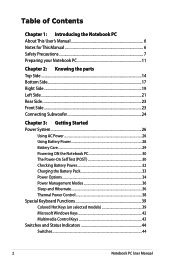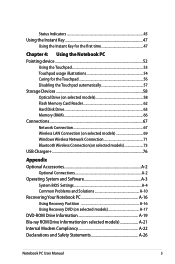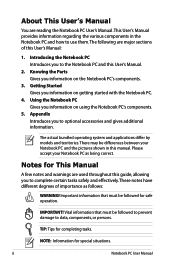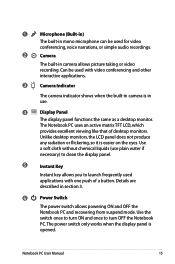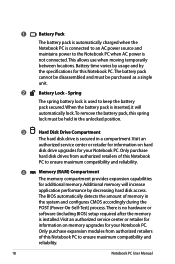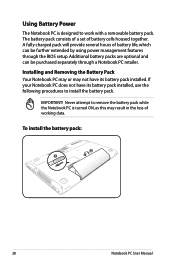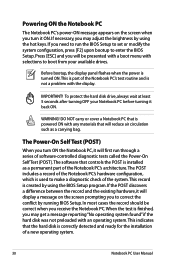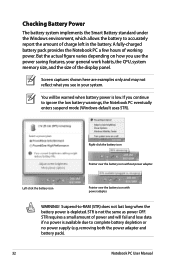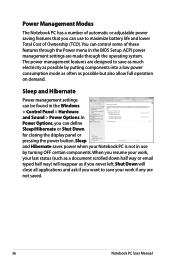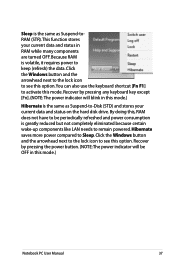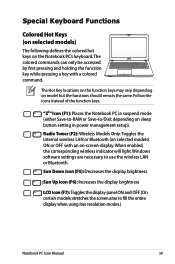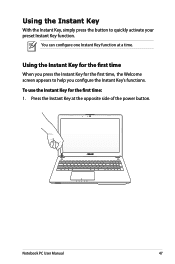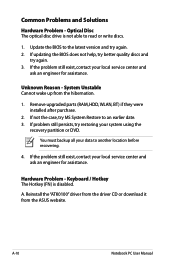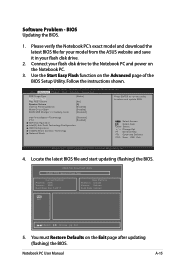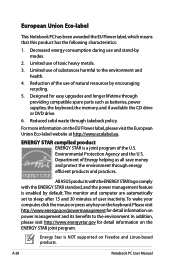Asus N76VJ Support Question
Find answers below for this question about Asus N76VJ.Need a Asus N76VJ manual? We have 1 online manual for this item!
Question posted by 666forspam666 on June 13th, 2013
Can't Get To Bios Using The Dedicated Key
Hello everyone, I just got my first notebook (yaay) but i can't get in BIOS using the F2 key... I even used every F key plus insert, del and esc... nothing works.
Can anyone help me please?
Current Answers
Answer #1: Posted by TommyKervz on June 13th, 2013 12:03 PM
Greetings - The User Manual says 'f2' it the key to be pressed upon boot up to enter Bios Setup. The issue may lie with timing. - As per page 30 of the laptop's manual (in pdf) on the link below -
Hope this helps
Answer #2: Posted by cljeffrey on June 13th, 2013 11:55 AM
Sounds like you have a windows 8 OS. What you will have to do is open up the charm bar, go to settings. Change pc settings, go to general, and scroll to the bottom and you should select advanced options. There your computer will refresh and you will be in the advance setup section. Go to tools and select firmware. Your computer will restart and go into the bios.
Related Asus N76VJ Manual Pages
Similar Questions
How Do I Disassemble My N76vj
i need a how to on how to get the back off and access my motherboard as I broke the subwoofer audio ...
i need a how to on how to get the back off and access my motherboard as I broke the subwoofer audio ...
(Posted by sorcerertechclark69 10 years ago)
Why Does My Asus N76vj Turn Off By Itself?
I asked this question on Marh 8th ... I returned that Asus for a refund ... Bought another this time...
I asked this question on Marh 8th ... I returned that Asus for a refund ... Bought another this time...
(Posted by sharenep 11 years ago)
How Can I Enter The Bios If I Already Tried All F Keys Plus Del, Esc, Ins, Etc?
My lapto has Windows 8 64bit
My lapto has Windows 8 64bit
(Posted by albertoberdeja 11 years ago)
Why Does My Asus N76vj Turn Off.
Why does my Asus N76VJ turn off? Using power cord or a fully charged battery. No matter if I am read...
Why does my Asus N76VJ turn off? Using power cord or a fully charged battery. No matter if I am read...
(Posted by Sharenedp 11 years ago)