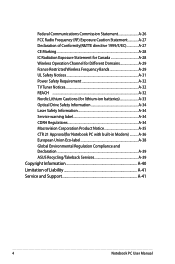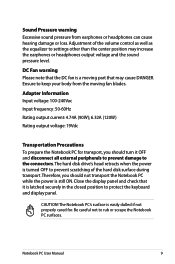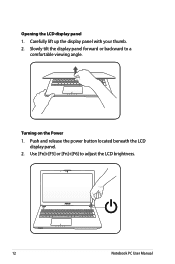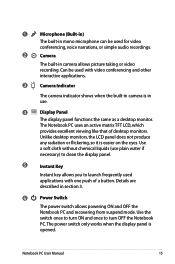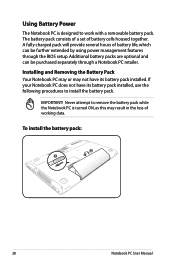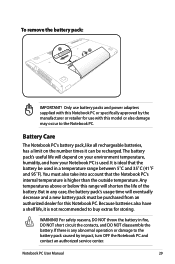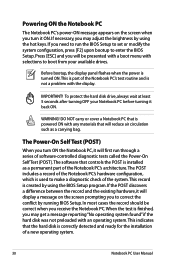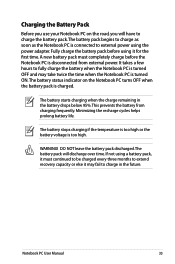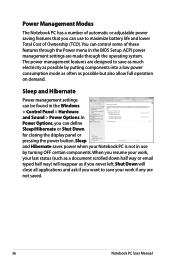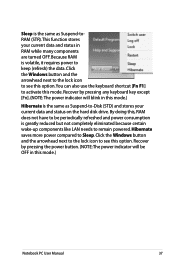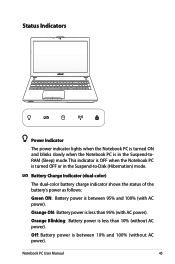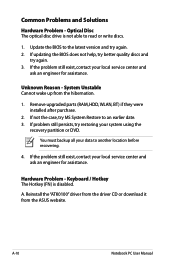Asus N76VJ Support Question
Find answers below for this question about Asus N76VJ.Need a Asus N76VJ manual? We have 1 online manual for this item!
Question posted by sharenep on May 2nd, 2013
Why Does My Asus N76vj Turn Off By Itself?
I asked this question on Marh 8th ... I returned that Asus for a refund ... Bought another this time from Best Buy. The EXACT same thing is happening. I cannot believe it. Two machines doing the exact same thing. What the heck is that all about ? Now I have to start all over with ASUS and/or Best Buy to get this damn thing fixed. Or my money back. Is it the Motherboard? Is it the power supply? What the heck. The worst part is I do love this machine, other than this problem. What to do ? Any help?
Current Answers
Answer #1: Posted by cljeffrey on May 3rd, 2013 5:05 PM
Sounds like you may have a setting that is causing your computer to shutt off. Is there programs that you have installed. Do you get a BSOD with a error message of what happen.
What O/S do you have installed. You can contact my collegue as he is the one that works with notebooks.
Here is a link below where you can update the drivers and bios to see if that will resolve your issue.
https://www.asus.com/Notebooks_Ultrabooks/N76VJ/#support_Download
[email protected]
What O/S do you have installed. You can contact my collegue as he is the one that works with notebooks.
Here is a link below where you can update the drivers and bios to see if that will resolve your issue.
https://www.asus.com/Notebooks_Ultrabooks/N76VJ/#support_Download
[email protected]
Related Asus N76VJ Manual Pages
Similar Questions
How Do I Disassemble My N76vj
i need a how to on how to get the back off and access my motherboard as I broke the subwoofer audio ...
i need a how to on how to get the back off and access my motherboard as I broke the subwoofer audio ...
(Posted by sorcerertechclark69 10 years ago)
Usb 3.0 Not Working With A 1.0 Or 2.0 Flash Drive. Also An Odd Read.
I have 4 USB 3.0's. I plug in a flash drive. Nothing happens on any of the USB's. So I go to a lapto...
I have 4 USB 3.0's. I plug in a flash drive. Nothing happens on any of the USB's. So I go to a lapto...
(Posted by sharenep 11 years ago)
How Can I Find An Internal Replacement Power Supply For My Asus G72gx-rbbx?
Geek Squad wants $400 (est) to repair the internal power supply. I have a strong electronics backgro...
Geek Squad wants $400 (est) to repair the internal power supply. I have a strong electronics backgro...
(Posted by maggisano 11 years ago)
Why Does My Asus N76vj Turn Off.
Why does my Asus N76VJ turn off? Using power cord or a fully charged battery. No matter if I am read...
Why does my Asus N76VJ turn off? Using power cord or a fully charged battery. No matter if I am read...
(Posted by Sharenedp 11 years ago)
Asus Won't Boot After Using A Less Then Spec Power Supply.charge Light On Always
(Posted by rb0062 11 years ago)