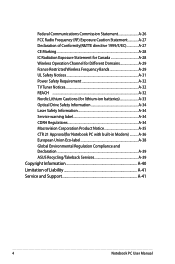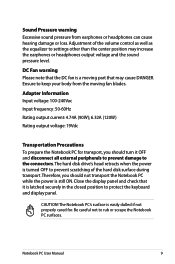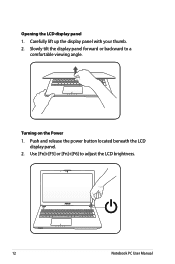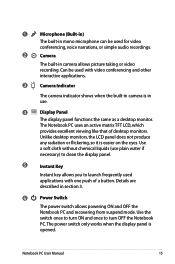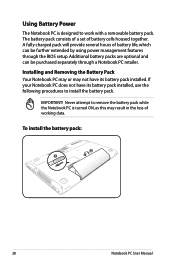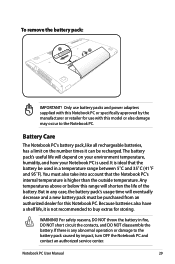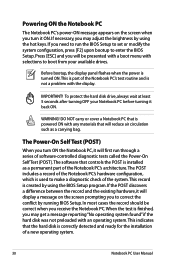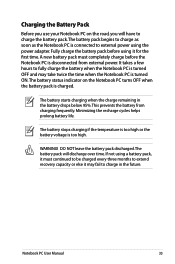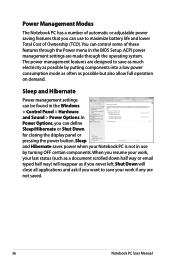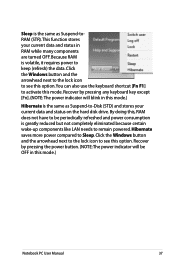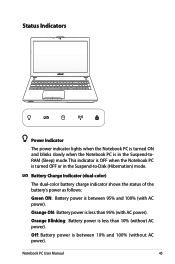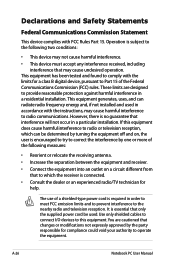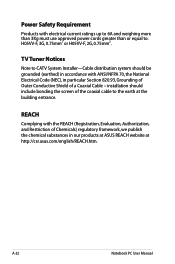Asus N76VJ Support Question
Find answers below for this question about Asus N76VJ.Need a Asus N76VJ manual? We have 1 online manual for this item!
Question posted by Sharenedp on March 8th, 2013
Why Does My Asus N76vj Turn Off.
Why does my Asus N76VJ turn off? Using power cord or a fully charged battery. No matter if I am reading a page or typing. all of a sudden nothing. My mouse pad is turned off, so it isn't like I hit a key or something. I just received the unit on Jan. 10, 2013. By Feb 4th it started and is becoming more frequent. I returned it to make the deadline to get my money back. Anyone else heard of the happening, was there a solution? I really liked the notebook. Thank you.
Current Answers
Answer #1: Posted by cljeffrey on March 8th, 2013 6:27 PM
Sounds like the problem may be a heat issue if the unit suddenly shuts off. Could be a virus or to many applications running at the same time.
What you can try to do is restart the computer and keep pressing the F9 button. That will put your computer back to factory settings. If you are still having problems, could be one of the drivers or the bios needs to be updated.
Here is a link below.
https://www.asus.com/Notebooks_Ultrabooks/N76VJ/#support_Download
If you are having issues on how to do the factory reset with windows 8, take a look at the knowledge base tab.
What you can try to do is restart the computer and keep pressing the F9 button. That will put your computer back to factory settings. If you are still having problems, could be one of the drivers or the bios needs to be updated.
Here is a link below.
https://www.asus.com/Notebooks_Ultrabooks/N76VJ/#support_Download
If you are having issues on how to do the factory reset with windows 8, take a look at the knowledge base tab.
Answer #2: Posted by tintinb on March 8th, 2013 1:59 AM
I suggest that you return the item as soon as possible and obtain similar model. There are many possible causes of your computer automatic turn off issue. This might be related to the hardware or software part which really needs repair. Your laptop is still covered with a 1 year warranty so you can always refund your money or exchange to other item within 1 year. I believe that there is a problem with the Windows Operating System that requires reinstallation.
If you have more questions, please don't hesitate to ask here at HelpOwl. Experts here are always willing to answer your questions to the best of our knowledge and expertise.
Regards,
Tintin
Related Asus N76VJ Manual Pages
Similar Questions
How Do I Disassemble My N76vj
i need a how to on how to get the back off and access my motherboard as I broke the subwoofer audio ...
i need a how to on how to get the back off and access my motherboard as I broke the subwoofer audio ...
(Posted by sorcerertechclark69 10 years ago)
Why Does My Asus N76vj Turn Off By Itself?
I asked this question on Marh 8th ... I returned that Asus for a refund ... Bought another this time...
I asked this question on Marh 8th ... I returned that Asus for a refund ... Bought another this time...
(Posted by sharenep 11 years ago)
Usb 3.0 Not Working With A 1.0 Or 2.0 Flash Drive. Also An Odd Read.
I have 4 USB 3.0's. I plug in a flash drive. Nothing happens on any of the USB's. So I go to a lapto...
I have 4 USB 3.0's. I plug in a flash drive. Nothing happens on any of the USB's. So I go to a lapto...
(Posted by sharenep 11 years ago)
I Have New Asus Laptop. The Power Cord Adapter Gets Hot...
(Posted by joreneg236 12 years ago)