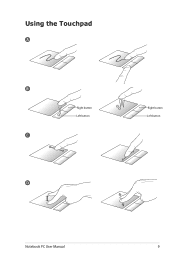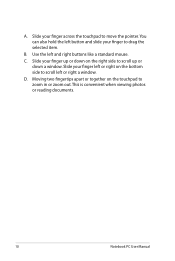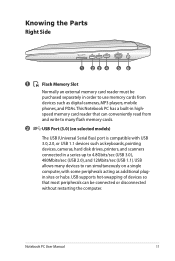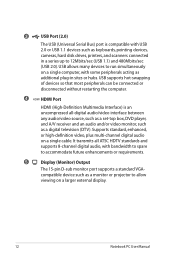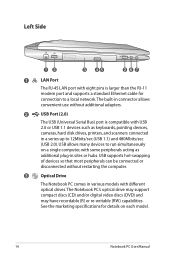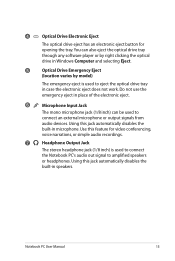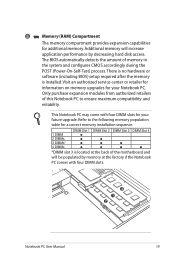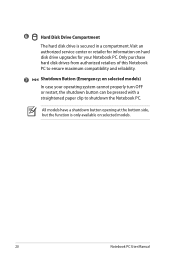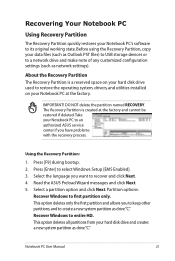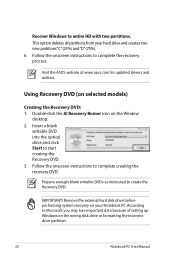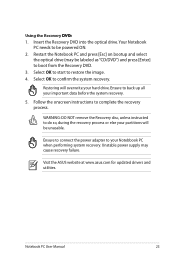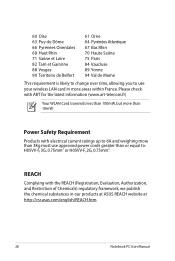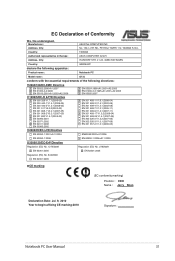Asus G73SW-A1 Support Question
Find answers below for this question about Asus G73SW-A1.Need a Asus G73SW-A1 manual? We have 1 online manual for this item!
Question posted by leogreen on July 12th, 2012
How Should I Do When I Forgot Asus Password?
Current Answers
Answer #1: Posted by cljeffrey on July 17th, 2012 5:26 PM
Make sure before you reformat your hard drive that you save all your documents so you can transfer it over after you have reinstalled Windows 7.
ASUS strives to meet and exceeds our customer expectations within our warranty policy.
Regards,
Jeffrey ASUS Customer Loyalty
Related Asus G73SW-A1 Manual Pages
Similar Questions
I have a asus laptop I can't get it off the aptio setup utility screen I push exit but it come right...
I can not modify boot sequence devices?