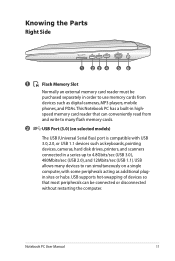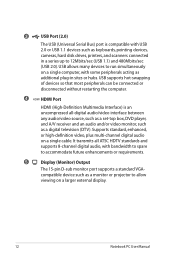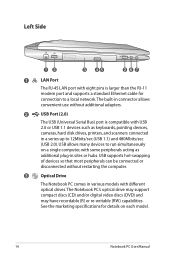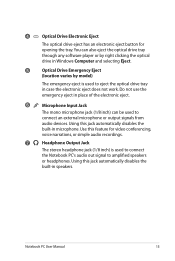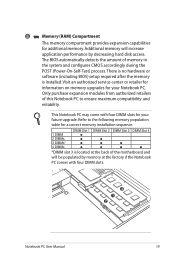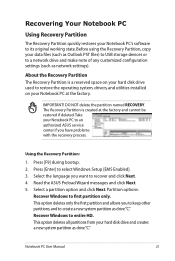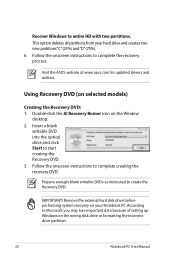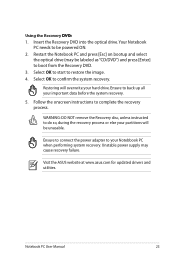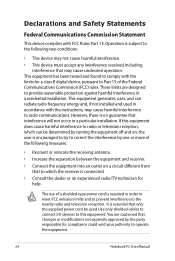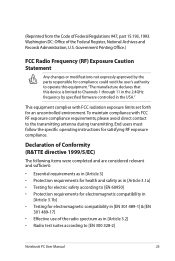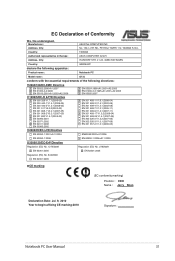Asus G73SW-A1 Support Question
Find answers below for this question about Asus G73SW-A1.Need a Asus G73SW-A1 manual? We have 1 online manual for this item!
Question posted by nikogen on March 11th, 2013
Do Not Work Aptio Setup Utility
I can not modify boot sequence devices?
Current Answers
Answer #1: Posted by tintinb on March 11th, 2013 4:03 PM
The boot sequence devices can be setup from the BIOS window of your Asus G73SW-A1 computer. You can access the BIOS setup of this device by pressing the F2 or Del key on your keyboard while the device is booting up. Please follow the instructions provided by the video tutorials below.
- Change Boot Order and Boot from a CD/DVD
- How To Change First Boot Device in BIOS To Enable Windows XP Repair Boot from CD or DVD Drive
- Change BIOS boot priority / boot order (Phoenix BIOS)
If you have more questions, please don't hesitate to ask here at HelpOwl. Experts here are always willing to answer your questions to the best of our knowledge and expertise.
Regards,
Tintin
Related Asus G73SW-A1 Manual Pages
Similar Questions
How To Left Aptio Setup Utility And Start My Laptop Correctly
Hello! I am stuck at Aptio Setup Utility... I tried different thing I read in intetnet but nothing r...
Hello! I am stuck at Aptio Setup Utility... I tried different thing I read in intetnet but nothing r...
(Posted by Kasian27 10 years ago)
Aptio Setup Utility Problem
Hello, I have a Asus Zenbook UX31A that came with Windows 7. Everything was working fine then sudden...
Hello, I have a Asus Zenbook UX31A that came with Windows 7. Everything was working fine then sudden...
(Posted by Anonymous-121765 10 years ago)
Aptio Setup Utility
I have a asus laptop I can't get it off the aptio setup utility screen I push exit but it come right...
I have a asus laptop I can't get it off the aptio setup utility screen I push exit but it come right...
(Posted by Acewilson188 11 years ago)
How Should I Do When I Forgot Asus Password?
I have an Asus laptop on Windows 7 OS, however there is one account on it, and I forget the password...
I have an Asus laptop on Windows 7 OS, however there is one account on it, and I forget the password...
(Posted by leogreen 11 years ago)