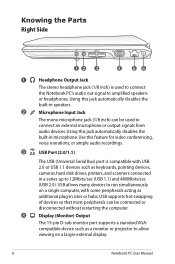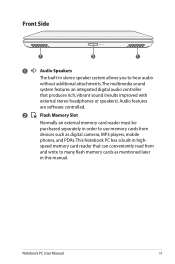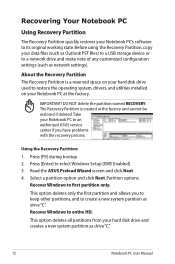Asus K50C Support Question
Find answers below for this question about Asus K50C.Need a Asus K50C manual? We have 2 online manuals for this item!
Question posted by vesnapasic71 on February 24th, 2013
Have Can I Download Driver For Camera?
The person who posted this question about this Asus product did not include a detailed explanation. Please use the "Request More Information" button to the right if more details would help you to answer this question.
Current Answers
Answer #1: Posted by ARSiq on February 24th, 2013 12:04 PM
Follow this link
http://www.asus.com/Notebooks_Ultrabooks/K50C/#support_Download_29
choose OS and download.
Answer #3: Posted by cljeffrey on February 26th, 2013 1:21 PM
Here is a link below to update the drivers for your camera.
http://support.asus.com/Download.aspx?SLanguage=en&m=K50C
What you can also do to turn on your webcam is to press FN and V at the same time. You can also go to all programs and select asus utilities and open up life frame.
http://support.asus.com/Download.aspx?SLanguage=en&m=K50C
What you can also do to turn on your webcam is to press FN and V at the same time. You can also go to all programs and select asus utilities and open up life frame.
Related Asus K50C Manual Pages
Similar Questions
Web Camera Driver Problem
Where/how I can find a driver for web camera for my asus xx550vc x060d ??
Where/how I can find a driver for web camera for my asus xx550vc x060d ??
(Posted by Zdreantamica 7 years ago)
Driver Missing
Dear Concern'si installed windows 7 on my ASUS F55C working fine but i insearch of ETHERNET CONTROLL...
Dear Concern'si installed windows 7 on my ASUS F55C working fine but i insearch of ETHERNET CONTROLL...
(Posted by kianiuic 8 years ago)
I Have A Problem, After I Re Installed Windows 7
After I re installed windows 7 on my Asus EPC 1215B has not internet connection and no camera. I wan...
After I re installed windows 7 on my Asus EPC 1215B has not internet connection and no camera. I wan...
(Posted by yuki44radi 10 years ago)
About Asus Os
im currntly having ubuntu as my os in my asus X201E .. cn i change it in to windows 8 ????
im currntly having ubuntu as my os in my asus X201E .. cn i change it in to windows 8 ????
(Posted by apsaranga 10 years ago)
How Can I Download Asus Eee Pc Web Cam Drivers
how can i download Eee pc R101 web cam drivers
how can i download Eee pc R101 web cam drivers
(Posted by kenetcb 11 years ago)