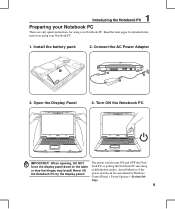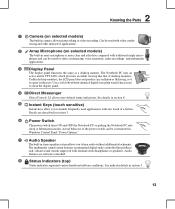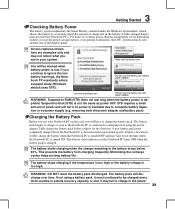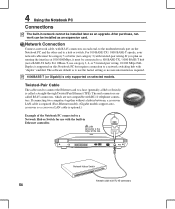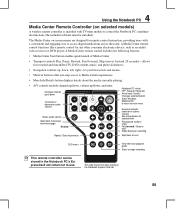Asus G71G Support Question
Find answers below for this question about Asus G71G - Q2 - Core 2 Quad GHz.Need a Asus G71G manual? We have 1 online manual for this item!
Question posted by Heartspeace on August 9th, 2017
Cpu Upgrade Options.
I'm quite capable of disassembling the PC and taking out the heatsink and removing the CPU. Stock CPUs a T 9400. What are the options for the G 71G-A2? For problems with graphic/CPU overheating try apply new thermal paste as after a few years it will dry out and because of performance to degrade both in the graphics and cpu as far as any problems reflecting symptoms due to overheating. I know it's solved my problems readily. However in doing so I realized how easily it would be to upgrade the CPU and GPU is a GPU upgrade was available, which I know there are versions with more memory but I think they have to have the same exact GPU. However I think the CPU can be upgraded to a Q 9000 or maybe above but I'm Unsure, I'm not looking for speculations but somebody that actually has experience.
Current Answers
Related Asus G71G Manual Pages
Similar Questions
How Do I Improve My Gaming Laptop's Performance?
i recently got an ASUS TUF Gaming F15 (2022) Gaming Laptop, but the performance is slow. What do I d...
i recently got an ASUS TUF Gaming F15 (2022) Gaming Laptop, but the performance is slow. What do I d...
(Posted by Mark2023 6 months ago)
Can Asus K53e Laptop Run Directx11 Or Do I Need To Upgrade Graphics Card?
would I have video card upgrade options if it is necessary?what video card does the Asus k53E laptop...
would I have video card upgrade options if it is necessary?what video card does the Asus k53E laptop...
(Posted by lolitaobrien 8 years ago)
Need To Know Thermal Pad Size For Rbbx05 Model
I replaced the thermal paste which dried up on my cpu, chipset and gpu. The thermal pads on the gpu ...
I replaced the thermal paste which dried up on my cpu, chipset and gpu. The thermal pads on the gpu ...
(Posted by sarra1833 10 years ago)
Problem With Asus Laptop Computer
Could you please advise how I can repair a problem with my new laptop, for some reason on connecting...
Could you please advise how I can repair a problem with my new laptop, for some reason on connecting...
(Posted by Anonymous-96475 11 years ago)
Can I Upgrade The Gfx Card From Ati To Nvidia?
I want to know if I can swap out and upgrade from a ATI Mob Rad HD5870, to one of the newest NVIDIA ...
I want to know if I can swap out and upgrade from a ATI Mob Rad HD5870, to one of the newest NVIDIA ...
(Posted by expendablemail 11 years ago)