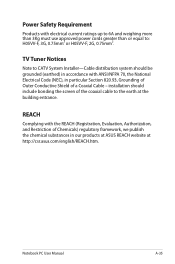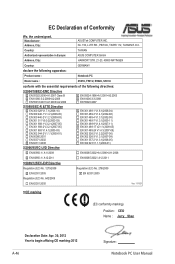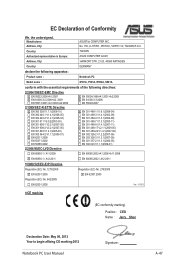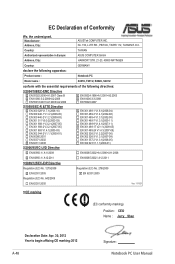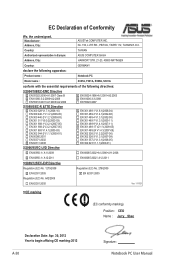Asus F401A Support Question
Find answers below for this question about Asus F401A.Need a Asus F401A manual? We have 1 online manual for this item!
Question posted by windaroo75 on February 21st, 2014
My Asus F401a Died
My laptop died on a Skype call a few days ago . It's over 12months old.. Is this a common problem and maybe one I can fix myself? The charging cable still works . Thx Kris
Current Answers
Related Asus F401A Manual Pages
Similar Questions
Disc Drive
I purchased my Asus Flip Laptop about 2 months ago and I have tried watching dvd's on it. When I put...
I purchased my Asus Flip Laptop about 2 months ago and I have tried watching dvd's on it. When I put...
(Posted by mcgradygale 8 years ago)
Asus X54c, Replaced Dc Jack Now It Wont Detect The Battery
had my dc jack break a week ago,ordered the part and turned on the laptop 2 days ago to retrieve fil...
had my dc jack break a week ago,ordered the part and turned on the laptop 2 days ago to retrieve fil...
(Posted by onenerdagainstworld 11 years ago)
No Windows
My a54c w/ w7 wont load into windows it does all the loading then goes to a black screen with the cu...
My a54c w/ w7 wont load into windows it does all the loading then goes to a black screen with the cu...
(Posted by lunatic1986 11 years ago)
How Do I Hook My Asus Laptop To My Led Tv To Watch A Downloaded Movie
(Posted by gilbsd 11 years ago)
Location Of Instant On Features
Hi, I just purchased asus A46CM three days ago, i saw the features Instant On(Smart On) on this not...
Hi, I just purchased asus A46CM three days ago, i saw the features Instant On(Smart On) on this not...
(Posted by luckyherdianto 11 years ago)