Asus F401A Support and Manuals
Most Recent Asus F401A Questions
My Asus F401a Died
My laptop died on a Skype call a few days ago . It's over 12months old.. Is this a common problem an...
My laptop died on a Skype call a few days ago . It's over 12months old.. Is this a common problem an...
(Posted by windaroo75 10 years ago)
Popular Asus F401A Manual Pages
User's Manual for English Edition - Page 3


... Wireless Network Connection 68 Bluetooth Wireless Connection(on selected models 70
Appendix Optional Accessories A-2
Optional Connections A-2 Operating System and Software A-3
System BIOS Settings A-4 Common Problems and Solutions A-13 Recovering Your Notebook PC A-19 Using Recovery Partition A-19 Using Recovery DVD (on selected models A-20 DVD-ROM Drive Information A-22 Blu-ray ROM...
User's Manual for English Edition - Page 4


...Service warning label A-37 CDRH Regulations A-37 Macrovision Corporation Product Notice A-38 CTR 21 Approval(for Notebook PC with built-in Modem A-39 European Union Eco-label A-41 Global Environmental Regulation Compliance and Declaration .A-42 ASUS Recycling/Takeback Services A-42 Copyright Information A-43 Limitation of Liability A-44 Service and Support A-44
4
Notebook PC User Manual
User's Manual for English Edition - Page 6
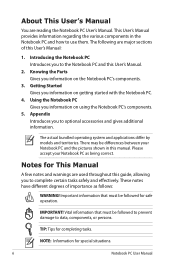
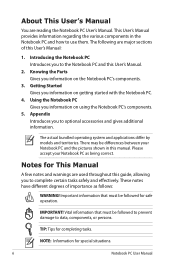
....
TIP: Tips for special situations.
6
Notebook PC User Manual Knowing the Parts Gives you to use them. The actual bundled operating system and applications differ by models and territories. These notes have different degrees of this User's Manual.
2.
About This User's Manual
You are used throughout this manual. Please accept your Notebook PC and the pictures shown in...
User's Manual for English Edition - Page 34
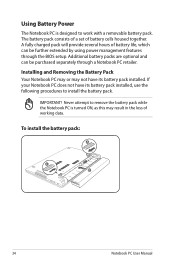
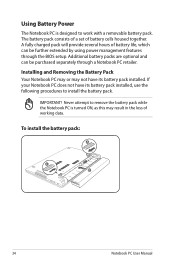
... through the BIOS setup.
Never attempt to work with a removable battery pack. To install the battery pack:
A
C B
34
Notebook PC User Manual A fully charged pack will provide several hours of battery cells housed together. If your Notebook PC does not have its battery pack installed.
Using Battery Power
The Notebook PC is designed to remove the battery pack while the Notebook PC is...
User's Manual for English Edition - Page 46


... using low resolution modes.)
46
Notebook PC User Manual The commands can only be accessed by first pressing and holding the function key while pressing a key with an on sleep button setting in power management setup). The Hot Key locations on the function keys may vary depending on the Notebook PC's keyboard. Follow the icons instead...
User's Manual for English Edition - Page 61
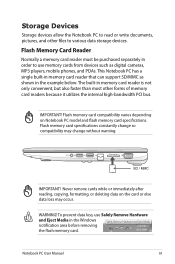
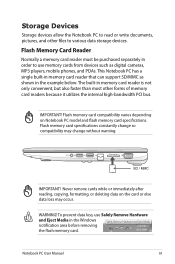
...deleting data on Notebook PC model and flash memory card specifications.
Flash memory ...Notebook PC has a single built-in memory card reader that can support SD/MMC as digital cameras, MP3 players, mobile phones, and PDAs. IMPORTANT! Flash memory card specifications...
Storage devices allow the Notebook PC to various data storage devices.
Notebook PC User Manual
61 The built-in ...
User's Manual for English Edition - Page 75


... the operating system itself. The support disc is necessary even if your Notebook PC came pre-configured in good working state provided that provides BIOS, drivers and applications to provide additional software not included as part of the original operating system installed on territory) its original working order.
If updates or replacement of the support disc is necessary, contact...
User's Manual for English Edition - Page 85


.... Common Problems and Solutions
Hardware Problem -
Update the BIOS to the latest version and try MS System Restore to another location before recovering.
4. Remove upgraded parts (RAM, HDD, WLAN, BT) if they were installed after purchase.
2. If updating the BIOS does not help, try better quality discs and
try restoring your data to an earlier date. 3. Notebook PC User Manual
A-13...
User's Manual for English Edition - Page 90


... the latest BIOS file for your model from the ASUS website and save it in battery mode
[Static]
[No] [4] [Enabled] [Enabled] [Disabled]
Press ENTER to run the utility to the Notebook PC and power on the Advanced page of the BIOS Setup Utility. Use the Start Easy Flash function on the Notebook PC.
3. ASUS Tek. A-18
Notebook PC User Manual Connect...
User's Manual for English Edition - Page 91


... PST files) to USB storage devices or to an authorized ASUS service center if you to keep other partitions, and to restore the operating system, drivers, and utilities installed on Disk_0.
Press [F9] during bootup. 2.
Recovering Your Notebook PC
Using Recovery Partition
The Recovery Partition quickly restores your Notebook PC's software to first partition only. Partition options...
User's Manual for English Edition - Page 92


... click Start to entire HD with two partitions.
Double-click
the AI Recovery Burner icon on selected models)
Creating the Recovery DVD: 1.
A-20
Notebook PC User Manual Recover Windows to start creating the Recovery DVD. 3. Visit the ASUS website at www.asus.com for updated drivers and utilities.
Using Recovery DVD (on the Window desktop. 2. Remove the external hard disk drive...
User's Manual for English Edition - Page 93


... or else your important data before the system recovery.
5. Visit the ASUS website at www.asus.com for updated drivers and utilities.
Using the Recovery DVD: 1.
Notebook PC User Manual
A-21 Restoring will be unusable. WARNING: DO NOT remove the Recovery disc, unless instructed to your hard drive. Restart the Notebook PC and press [Esc] on bootup and select
the optical...
User's Manual for English Edition - Page 94
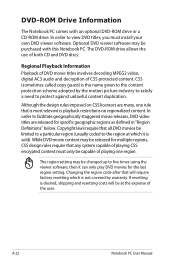
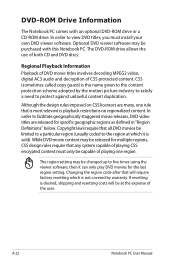
..., one region. CSS (sometimes called copy guard) is desired, shipping and resetting costs will require factory resetting which it can only play DVD movies for specific geographic regions as defined in "Region Definitions" below. DVD-ROM Drive Information
The Notebook PC comes with this Notebook PC. Copyright laws require that will be capable of the user.
User's Manual for English Edition - Page 97
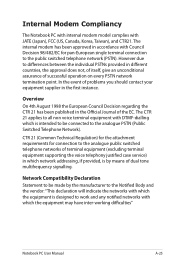
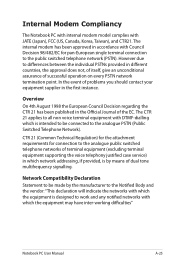
... Internal Modem Compliancy
The Notebook PC with internal modem model complies with Council Decision 98...supporting the voice telephony justified case service) in the first instance. However due to differences between the individual PSTNs provided in the Official Journal of problems...the equipment may have inter-working difficulties"
Notebook PC User Manual
A-25
The internal modem has been ...
User's Manual for English Edition - Page 113


... all save money and protect the environment through takeback policy. Please visit http://www.energy.gov/powermanagement for easy upgrades and longer lifetime through providing compatible spare parts such as batteries, power supplies, the keyboard, the memory, and if available the CD drive or DVD drive.
6. ENERGY STAR complied product
ENERGY STAR is a joint...
Asus F401A Reviews
Do you have an experience with the Asus F401A that you would like to share?
Earn 750 points for your review!
We have not received any reviews for Asus yet.
Earn 750 points for your review!

