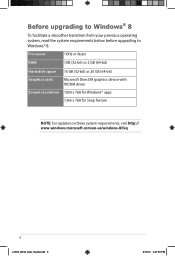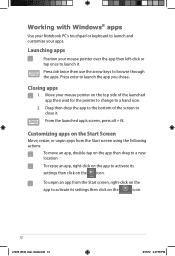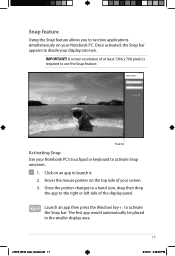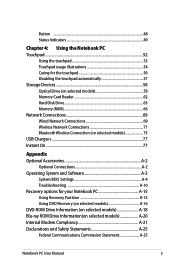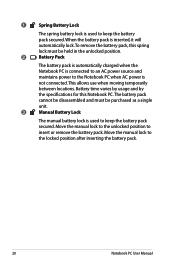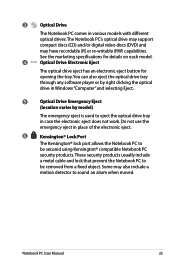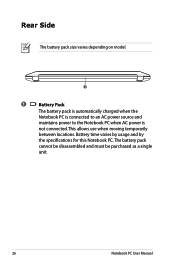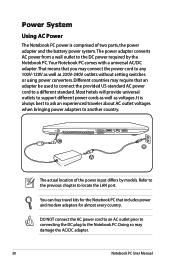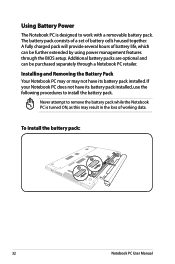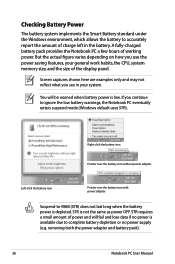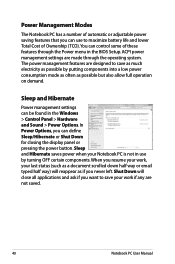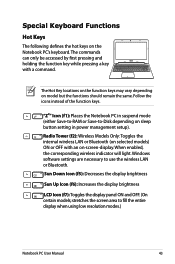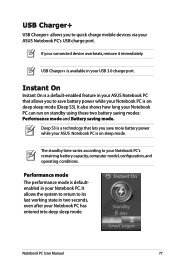Asus A46CM Support Question
Find answers below for this question about Asus A46CM.Need a Asus A46CM manual? We have 2 online manuals for this item!
Question posted by luckyherdianto on November 7th, 2012
Location Of Instant On Features
Current Answers
Answer #1: Posted by kcmjr on November 7th, 2012 6:21 PM
also on page 28 at:
http://dlcdnet.asus.com/pub/ASUS/nb/Apps/eManual/e7495_Win8_User_Guide.pdf
The manual is a bit vague but it is on by default and always enabled. It should just work. Close the laptop lid and it should so to sleep. When you open it it should just snap back on.
Licenses & Certifications: Microsoft, Cisco, VMware, Novell, FCC RF & Amateur Radio licensed.
Answer #2: Posted by cljeffrey on November 9th, 2012 1:05 PM
ASUS strives to meet and exceeds our customer expectations within our warranty policy.
Regards,
Jeffrey
ASUS Customer Loyalty
Related Asus A46CM Manual Pages
Similar Questions
hi i just purchased s550c vivobook asus. there is a vivobook instant function that should have syst...
Was a support cd supossed to come in the box