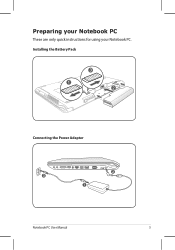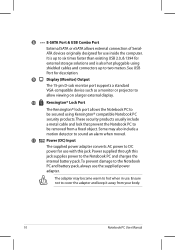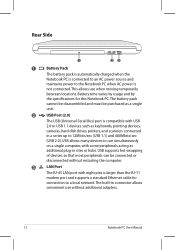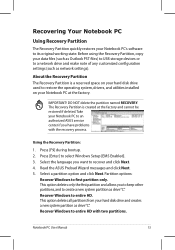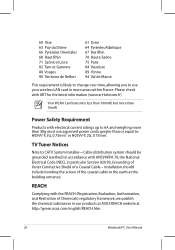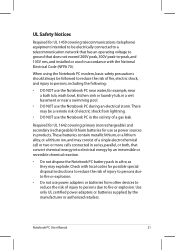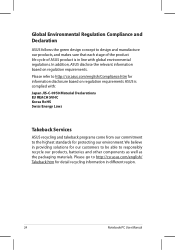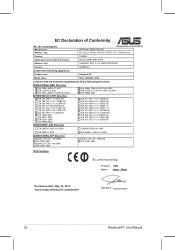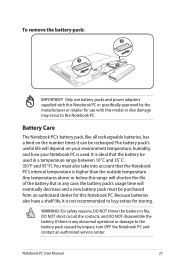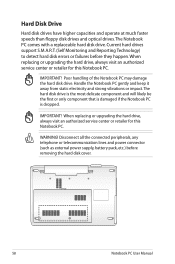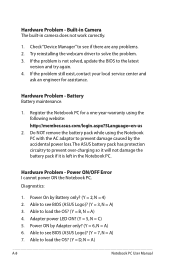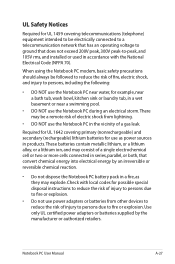Asus N73JF Support Question
Find answers below for this question about Asus N73JF.Need a Asus N73JF manual? We have 2 online manuals for this item!
Question posted by romanion47us on April 18th, 2013
Hi. How Can I Dismantle An Asus N73 Jf Notebook For Replacing The Battery Or To
The person who posted this question about this Asus product did not include a detailed explanation. Please use the "Request More Information" button to the right if more details would help you to answer this question.
Current Answers
Answer #1: Posted by cljeffrey on April 19th, 2013 11:23 AM
Here is a link below on how to open your notebook.
https://www.youtube.com/watch?v=vNlvKxpRBDk
Looks like the battery is located on the top so you will just have to remove the top keyboard assembly.
https://www.youtube.com/watch?v=vNlvKxpRBDk
Looks like the battery is located on the top so you will just have to remove the top keyboard assembly.
Related Asus N73JF Manual Pages
Similar Questions
I`ve Tryed This For 30 Min.but Not The Admi Password Was Reseted.
(Posted by romanion47us 11 years ago)
I Don`t Remember The Admin Password From Bios, What Can I Doto Reset It.
(Posted by romanion47us 11 years ago)
Asus N73jf-tz092v Max Ram Update?
I'm thinking in upgrading myasus n73jf-tz092v with an ssd and more ram. Currently I have 4GB of ram...
I'm thinking in upgrading myasus n73jf-tz092v with an ssd and more ram. Currently I have 4GB of ram...
(Posted by cacto 11 years ago)