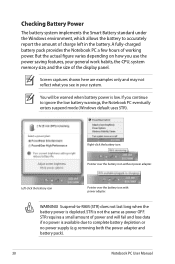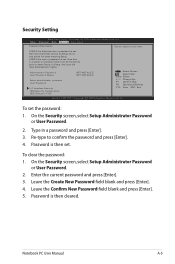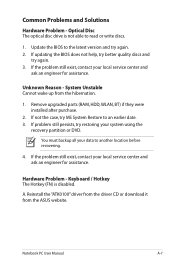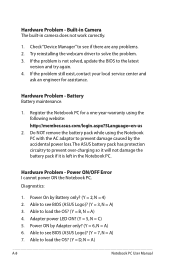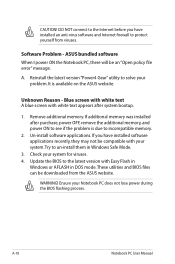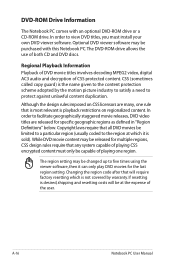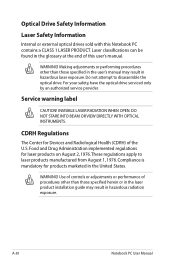Asus N73JF Support Question
Find answers below for this question about Asus N73JF.Need a Asus N73JF manual? We have 2 online manuals for this item!
Question posted by romanion47us on April 20th, 2013
I`ve Tryed This For 30 Min.but Not The Admi Password Was Reseted.
The person who posted this question about this Asus product did not include a detailed explanation. Please use the "Request More Information" button to the right if more details would help you to answer this question.
Current Answers
Answer #1: Posted by TommyKervz on April 20th, 2013 2:45 AM
Greetings again - Did you remember to remove the AC adapter and the bigger laptop battery - well, the idea is to deprive the bios chip of power to the end that it looses memory. Please repost if you are still not help and we will gladly work it out together with you.
Answer #2: Posted by cljeffrey on April 22nd, 2013 3:27 PM
If you want to get into the restricted part of the bios unfortunately we don't have that password available.
If this is a password that you put in yourself, then opening the notebook and removing the battery will work.
Here is a link below of some bios passwords.
http://www.helpowl.com/q/Asus/A52FX3/Technical-Support/asus-b53j-laptop-cmos-battery/267986
If this is a password that you put in yourself, then opening the notebook and removing the battery will work.
Here is a link below of some bios passwords.
http://www.helpowl.com/q/Asus/A52FX3/Technical-Support/asus-b53j-laptop-cmos-battery/267986
Related Asus N73JF Manual Pages
Similar Questions
Asus X53e Bios Password Reset Bug. Created Bios Lockout By Automatic Key Scrambl
Asus X53E BIOS password reset bug. created BIOS lockout by automatic key scramble. makes Admin passw...
Asus X53E BIOS password reset bug. created BIOS lockout by automatic key scramble. makes Admin passw...
(Posted by josephvilla805 8 years ago)
Bios Password Reset
When the power switches on it,the BIOS password appears.
When the power switches on it,the BIOS password appears.
(Posted by winzawzawnaung 9 years ago)
I Don`t Remember The Admin Password From Bios, What Can I Doto Reset It.
(Posted by romanion47us 11 years ago)
Password Reset ?
Just bought a new Asus A54C and the opening screen is asking me for my password. When I type the pas...
Just bought a new Asus A54C and the opening screen is asking me for my password. When I type the pas...
(Posted by Anonymous-95335 11 years ago)
Asus N73jf-tz092v Max Ram Update?
I'm thinking in upgrading myasus n73jf-tz092v with an ssd and more ram. Currently I have 4GB of ram...
I'm thinking in upgrading myasus n73jf-tz092v with an ssd and more ram. Currently I have 4GB of ram...
(Posted by cacto 11 years ago)