Asus F1A75-M PRO Support Question
Find answers below for this question about Asus F1A75-M PRO.Need a Asus F1A75-M PRO manual? We have 2 online manuals for this item!
Question posted by volhann on May 30th, 2014
Asus F1a75-m Pro R2.0 Will Not Post
The person who posted this question about this Asus product did not include a detailed explanation. Please use the "Request More Information" button to the right if more details would help you to answer this question.
Current Answers
There are currently no answers that have been posted for this question.
Be the first to post an answer! Remember that you can earn up to 1,100 points for every answer you submit. The better the quality of your answer, the better chance it has to be accepted.
Be the first to post an answer! Remember that you can earn up to 1,100 points for every answer you submit. The better the quality of your answer, the better chance it has to be accepted.
Related Asus F1A75-M PRO Manual Pages
User Manual - Page 13


... of the above items is damaged or missing, contact your motherboard package for buying an ASUS® F1A75-M PRO motherboard! ASUS F1A75-M PRO
1-1
Before you for the following items.
Motherboard Cables Accessories Application DVD Documentations
ASUS F1A75-M PRO motherboard 2 x Serial ATA 6.0Gb/s cables 1 x Q-Shield ASUS motherboard Support DVD User Manual
If any of new features and...
User Manual - Page 15


... Power Design
DIGI+ VRM
The world's first Dual Intelligent Processors from ASUS pioneered the use of the button to achieve a total system level up and running in no time. 1.3.3 1.3.4
EPU
Tap into a digital standard. ASUS F1A75-M PRO
1-3 Get total system-wide energy optimization by automatically detecting current PC loadings and intelligently moderating power consumption...
User Manual - Page 17


... in different geographic regions and your PC's loading.
ASUS F1A75-M PRO
1-5 With better electric conductivity, it ideally protects your DIY experience. Simply shut down and reboot the system, and the BIOS automatically restores the CPU parameters to overclocking failure. ASUS Q-Design ASUS Q-Design enhances your motherboard against static electricity and shields it convenient and easy...
User Manual - Page 19


....
Doing so can damage the motherboard. 1.5 Motherboard overview
1.5.1 Placement direction
When installing the motherboard, ensure that you place it into the chassis in the image below.
1.5.2 Screw holes
Place eight screws into the holes indicated by circles to secure the motherboard to the rear part of the chassis.
F1A75-M PRO
ASUS F1A75-M PRO
1-7 The edge with external ports...
User Manual - Page 21


1.6 Accelerated Processing Unit (APU)
This motherboard comes with AMD® Radeon™ HD 6000 series graphics... the gold triangle matches the socket corner with a small triangle.
4. F1A75-M PRO
F1A75-M PRO processor socket FM1
2. Small triangle
Gold triangle
ASUS F1A75-M PRO
1-9
Locate the FM1 socket on the motherboard. Carefully insert the APU into the socket until it up to a 90...
User Manual - Page 23


...not have to remove the retention module base when installing the CPU or installing other motherboard components. • If you purchased a separate CPU heatsink and fan assembly, ensure... The retention module base is properly applied to the retention module base.
1
2
3
4
5
ASUS F1A75-M PRO
1-11
To install the CPU heatsink and fan: 1. CPU Fan
CPU Heatsink
Retention bracket
Retention Module...
User Manual - Page 25


...way of accessing information from a memory module.
Visit the ASUS website at a lower frequency than the vendor-marked value.
ASUS F1A75-M PRO
1-13 The system maps the total size of memory,... Windows® OS if you want to install 4GB or more memory on the
motherboard.
• This motherboard does not support DIMMs made up of the following:
- 1.7.2 Memory configurations
You ...
User Manual - Page 27


...BIOS settings, if any. See Chapter 2 for the card. 2.
ASUS F1A75-M PRO
1-15 Remove the system unit cover (if your motherboard is completely
seated on BIOS setup. 2. Otherwise, conflicts will arise between...and other cards that comply with PCI specifications.
1.8.4 PCI Express x1 slot
This motherboard supports PCI Express x1 network cards, SCSI cards, and other cards that comply with the ...
User Manual - Page 29


... output device via an optical S/PDIF cable.
3. Line Out port (lime). In the 4, 6 and 8-channel configurations, the function of this port becomes Front Speaker Out.
9. ASUS F1A75-M PRO
1-17 This port connects to a Local Area Network (LAN) through a network hub. Microphone port (pink). Center/Subwoofer port (orange). This port connects to the tape...
User Manual - Page 31


... flow inside the system may damage the motherboard components. ASUS F1A75-M PRO
1-19 DO NOT place jumper caps on the motherboard, ensuring that the black wire of each cable matches the ground pin of maximum 2A (24 W) fan power.
• Only the CPU_FAN and CHA_FAN1/2 connectors support the ASUS Fan Xpert feature.
• If you install...
User Manual - Page 33


...a RAID 0, RAID 1, or RAID 10 configuration through the onboard controller. COM1
PIN 1
F1A75-M PRO
F1A75-M PRO Serial port (COM1) connector
The COM module is for details.
4. If you installed Serial...a Serial ATA RAID set the type of the SATA connectors in the BIOS to [RAID]. ASUS F1A75-M PRO
1-21 See section 2.5.2 SATA Configuration for a serial (COM) port.
If you can connect ...
User Manual - Page 35


...
NC Line out_L
PORT1 L PORT1 R PORT2 R SENSE_SEND PORT2 L
F1A75-M PRO
HD-audio-compliant
Legacy AC'97
pin definition
compliant definition
F1A75-M PRO Front panel audio connector
• We recommend that supports either High Definition Audio or AC`97 audio standard. Go to Start > Control Panel > Sounds and Audio Devices > Sound Playback to [HD]. ASUS F1A75-M PRO
1-23
User Manual - Page 37


...Qualified Vendors Lists) in this user manual or on the ASUS website at www.asus.com after using the MemOK! ASUS F1A75-M PRO
1-25 switch Installing DIMMs that you download and update ...POST reminding you that the BIOS has been restored to enhance system performance.
1. Replace the DIMMs with the motherboard may cause system boot failure, and the DRAM_LED near the MemOK! F1A75-M PRO
F1A75-M PRO...
User Manual - Page 39
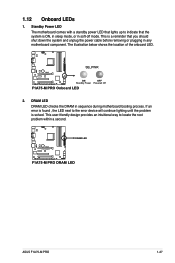
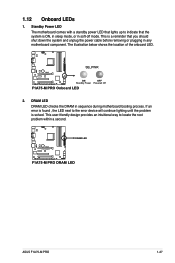
... problem is a reminder that the system is ON, in sleep mode, or in sequence during motherboard booting process. If an error is found , the LED next to locate the root problem within a second. The illustration below shows the location of the onboard LED. F1A75-M PRO
DRAM LED
F1A75-M PRO DRAM LED
ASUS F1A75-M PRO
1-27 This is solved.
User Manual - Page 41


... and system stability.
1.13.2 Support DVD information
The Support DVD that comes with the motherboard package contains the drivers, software applications, and utilities that you can install to your computer...Support DVD to run the Support DVD Place the Support DVD into the optical drive.
ASUS F1A75-M PRO
1-29
Double-click the ASSETUP.EXE to locate the file ASSETUP.EXE from the BIN ...
User Manual - Page 44


...: F1A75-M PRO
File Path: fs0:\ Drive
fs0:\
VER: 0301
Folder Info 05/02/11 03:19p
4194304
Exit DATE: 05/16/2011 F1A75MP.ROM
File Info MODEL: F1A75-M PRO
Help Info
VER: 0301
DATE: 01/18/11
[Enter] Select or Load [Tab] Switch [Up/Down/PageUp/PageDown/Home/End] Move [Esc] Exit [F2] Backup
2-2
ASUS F1A75-M PRO
User Manual - Page 46


... using defaults
3. Welcome to show the BIOS
Boot Device Select Menu. C:\>d: D:\>
2-4
ASUS F1A75-M PRO
Insert the support DVD into the optical drive and select the optical drive as the boot... Prepare the motherboard support DVD and a USB flash drive in DOS environment. When the ASUS Logo appears, press to FreeDOS (http://www.freedos.org)! 2.1.4 ASUS BIOS Updater
The ASUS BIOS Updater ...
User Manual - Page 68


...The number of device items that appears on the screen depends on the number of devices installed in Safe Mode, press after POST.
2.7.7 Boot Override
These items displays the available devices. 2.7.4 Option ROM Messages [Force BIOS]
[Force BIOS]
The third-party... Boot Option Priorities
These items specify the boot device priority sequence from the selected device.
2-26
ASUS F1A75-M PRO
User Manual - Page 37


... Replace the DIMMs with the motherboard may cause system boot failure, and the DRAM_LED near the MemOK! A message will appear during POST reminding you that the BIOS...ASUS website at www.asus.com. • If you turn off the system
and reinstall the DIMM before using the MemOK! If the installed DIMMs still fail to fine-tune performance when working on the computer.
ASUS F1A75-M PRO...
User Manual - Page 68


...will be forced to display during system startup, press when ASUS Logo appears. • To access Windows OS in Safe Mode, press after POST.
2.7.7 Boot Override
These items displays the available devices....
These items specify the boot device priority sequence from the selected device.
2-26
ASUS F1A75-M PRO The number of device items that appears on the screen depends on the number ...
Similar Questions
Asus A88x-pro Motherboard Freezes At Post, Q-code 06
I have a new "out of the box" Asus A88X-Pro motherboard. It will not complete the POST without freez...
I have a new "out of the box" Asus A88X-Pro motherboard. It will not complete the POST without freez...
(Posted by shawbob 8 years ago)
Asus M5a99fx Pro R2.0 Ssd Windows Cannot Be Installed
(Posted by fryali 9 years ago)
Asus Pz77-v-pro Thunderbolt Mobo Freezes On Post
After first install the system froze at the sata post test. I tried everything, sent it back to ASUS...
After first install the system froze at the sata post test. I tried everything, sent it back to ASUS...
(Posted by eddward 10 years ago)

