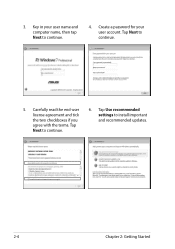Asus Eee Slate B121 Support Question
Find answers below for this question about Asus Eee Slate B121.Need a Asus Eee Slate B121 manual? We have 1 online manual for this item!
Question posted by allicantake1961 on February 19th, 2019
By Pass Password On A B121 With Out A Key Board
How can I get by a password on a Asus b121 with windows 7 pro with out a key board all I have is the one screen keyboerd
Current Answers
Answer #1: Posted by hzplj9 on February 19th, 2019 12:33 PM
This youtube video will explain how to factory reset the tablet and also successive videos give more info.
www.youtube.com/watch?v=6tMnkhWXO5U
Hope that solves your dilemma.
Related Asus Eee Slate B121 Manual Pages
Similar Questions
Key Board
How can I get my key board light to stay on in a dark area. I can function f3 and f4 back lite come ...
How can I get my key board light to stay on in a dark area. I can function f3 and f4 back lite come ...
(Posted by johnhallum 9 years ago)
Lost Password For Windows 7, Cause Interruped Security Actualization
how can I reinstall the operation system with a external HD with Windows 7? In BIOS I can't find how...
how can I reinstall the operation system with a external HD with Windows 7? In BIOS I can't find how...
(Posted by mosfet2007 9 years ago)