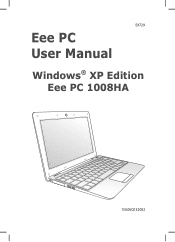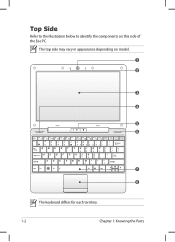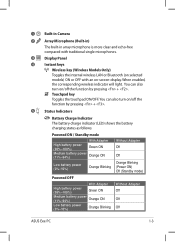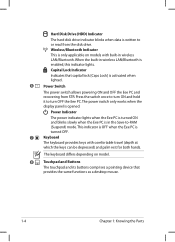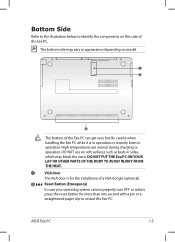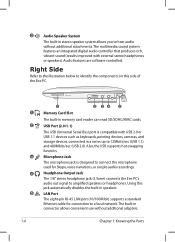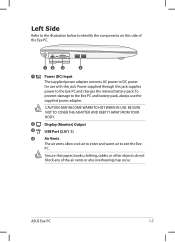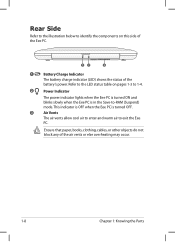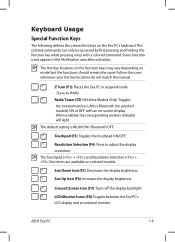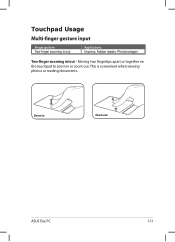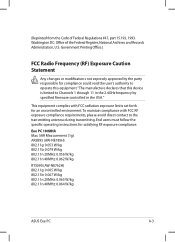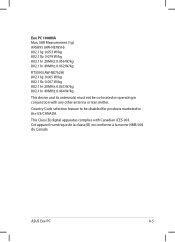Asus Eee PC 1008HA Support Question
Find answers below for this question about Asus Eee PC 1008HA.Need a Asus Eee PC 1008HA manual? We have 1 online manual for this item!
Question posted by ZBest672 on February 21st, 2013
Mouse And Keyboard Are Frozen
wish to view manual to find out why
Current Answers
Answer #1: Posted by Gugurekas on February 21st, 2013 11:57 AM
The manual can be downloaded from this link:
Answer #2: Posted by cljeffrey on February 21st, 2013 4:25 PM
Here is a link below to help you with your issues. If you click on the download tab you can get the latest bios and drivers. Also you can download the manual.
http://support.asus.com/knowledge.aspx?SLanguage=en&p=20&s=1&m=Eee%20PC%201008HA&os=&hashedid=LUiLXJyf53i17Dmh
Sounds like you may have to many applications open up that your computer is slowing down. Just to remind you that this netbook only has 1GB of RAM so you can't do too much multi-tasking.
http://support.asus.com/knowledge.aspx?SLanguage=en&p=20&s=1&m=Eee%20PC%201008HA&os=&hashedid=LUiLXJyf53i17Dmh
Sounds like you may have to many applications open up that your computer is slowing down. Just to remind you that this netbook only has 1GB of RAM so you can't do too much multi-tasking.
Related Asus Eee PC 1008HA Manual Pages
Similar Questions
Laptop Asus, F7l
Allo to all! I´m looking for tips to open an Asus Laptop Brand, Model F7L. Can be a Manual or ...
Allo to all! I´m looking for tips to open an Asus Laptop Brand, Model F7L. Can be a Manual or ...
(Posted by jaimeobed 9 years ago)
Remove And Replace The Keyboard.
Looking for detailed instruction for replacement of the keyboard.
Looking for detailed instruction for replacement of the keyboard.
(Posted by Anonymous-104173 11 years ago)
Hi Some Keys From My Keyboard Are Stuck How To Fix It
(Posted by andreiamoniz 11 years ago)
I Need A Power Board For My Laptop Asus Eee Pc 1008ha
(Posted by xanorama 11 years ago)