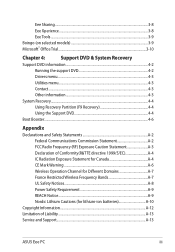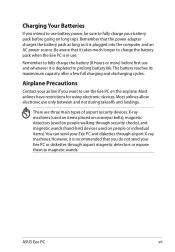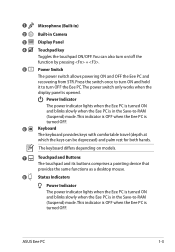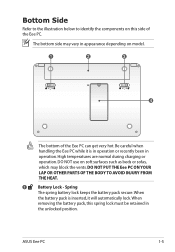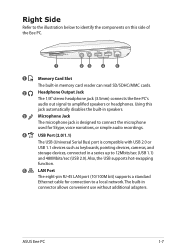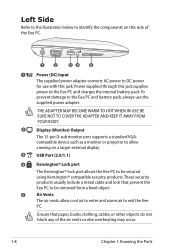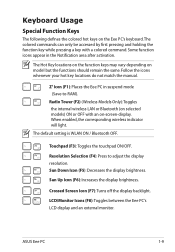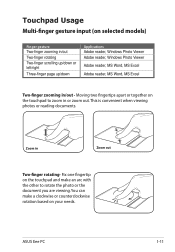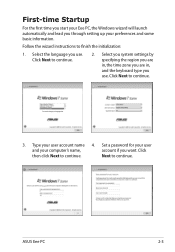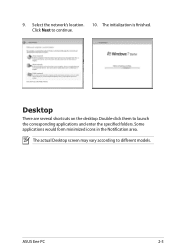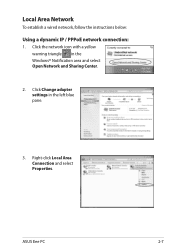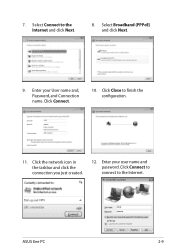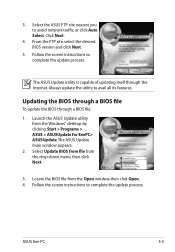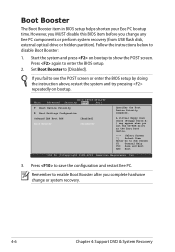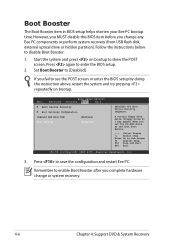Asus Eee PC 1005HA Support Question
Find answers below for this question about Asus Eee PC 1005HA.Need a Asus Eee PC 1005HA manual? We have 3 online manuals for this item!
Question posted by heatherdaniellewrighthw on April 3rd, 2014
American Megatrends, Asus Eee Pc 1005hab
I am losing my mind! first, ive had this netbook for years. abouy 3 years back i got the blue screen of death. and just never messed with it again. now ive tried to start it up and still cant. im almost 100% sure that my bios need updating to 1601. but i have a couple problems. 1: i do not have a flash drive. 2: i dont have an external disk drive. 3: the netbook doesnot have disk drive built in. so my question, is there any way to fix by hidden partion with out any extra equpitment? please help! ive been at this fpr hours!
Current Answers
Related Asus Eee PC 1005HA Manual Pages
Similar Questions
Asus T100taf Did Critical Update And The Blue Screen That Has The Restarting St
it is still restarting after 3 hours
it is still restarting after 3 hours
(Posted by justtoni1 8 years ago)
American Megatrends S400ca.207
I am trying to find the meaning of the following POST error messages: a numeric message of 301 one...
I am trying to find the meaning of the following POST error messages: a numeric message of 301 one...
(Posted by louiseplourde7 10 years ago)
Usb 3.0 Not Working With A 1.0 Or 2.0 Flash Drive. Also An Odd Read.
I have 4 USB 3.0's. I plug in a flash drive. Nothing happens on any of the USB's. So I go to a lapto...
I have 4 USB 3.0's. I plug in a flash drive. Nothing happens on any of the USB's. So I go to a lapto...
(Posted by sharenep 11 years ago)
Im Getting Error : Asus Live Update Has Stopped Working
every time i try to open asus live update it prompts me with an error that states asus live update h...
every time i try to open asus live update it prompts me with an error that states asus live update h...
(Posted by tinahoward64 11 years ago)