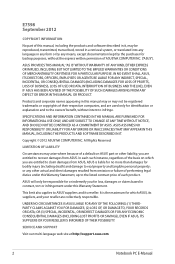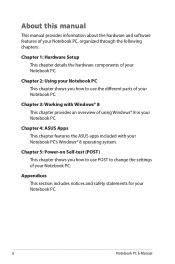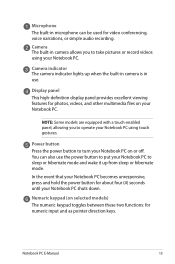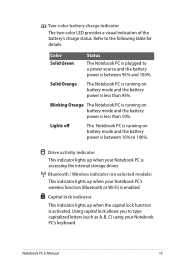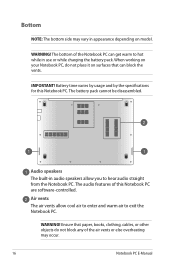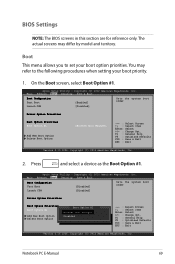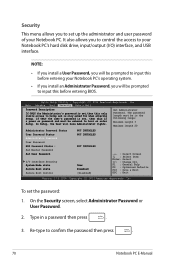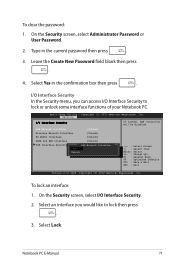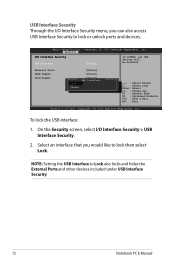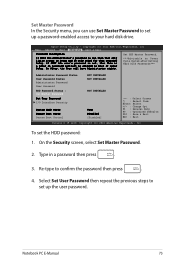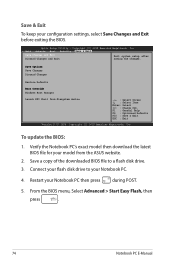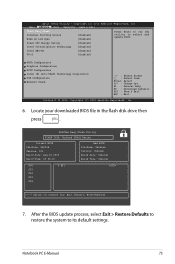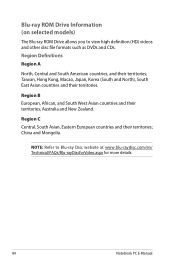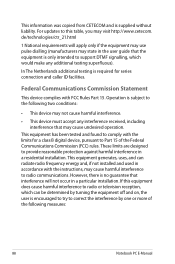Asus S400CA Support Question
Find answers below for this question about Asus S400CA.Need a Asus S400CA manual? We have 1 online manual for this item!
Question posted by louiseplourde7 on September 9th, 2013
American Megatrends S400ca.207
I am trying to find the meaning of the following POST error messages:
a numeric message of 301
one long beep followed by three short beeps
a numberic message of 601
HDD controller failure
Current Answers
Related Asus S400CA Manual Pages
Similar Questions
Sd/mmc Card Reader Not Working
I am trying to transfer some documents from a microsd to my pc, using a microcell micro sd adaptor t...
I am trying to transfer some documents from a microsd to my pc, using a microcell micro sd adaptor t...
(Posted by marthaodb 9 years ago)
I Keep Getting Checking Disk For Errors Message When I Turn Mt Laptop R503u
when i turn my asau r503u laptop on i turn my laptop on i get checking for error message this might ...
when i turn my asau r503u laptop on i turn my laptop on i get checking for error message this might ...
(Posted by weeza 10 years ago)
American Megatrends, Asus Eee Pc 1005hab
I am losing my mind! first, ive had this netbook for years. abouy 3 years back i got the blue screen...
I am losing my mind! first, ive had this netbook for years. abouy 3 years back i got the blue screen...
(Posted by heatherdaniellewrighthw 10 years ago)
Srs Sound
I get an error message that no srs divice found on start-up....the device manager is using a Microso...
I get an error message that no srs divice found on start-up....the device manager is using a Microso...
(Posted by bobcarelli 11 years ago)