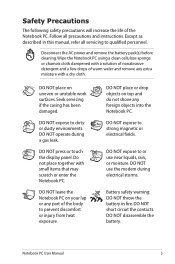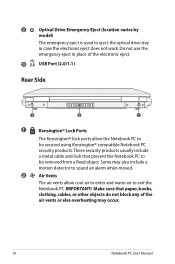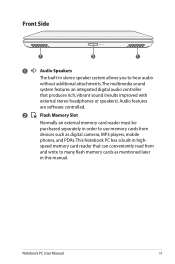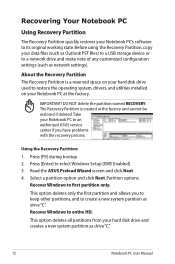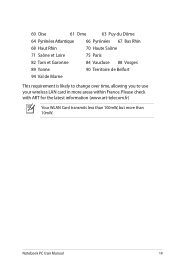Asus Pro5DIJ Support Question
Find answers below for this question about Asus Pro5DIJ.Need a Asus Pro5DIJ manual? We have 2 online manuals for this item!
Question posted by marthaodb on May 31st, 2014
Sd/mmc Card Reader Not Working
I am trying to transfer some documents from a microsd to my pc, using a microcell micro sd adaptor transflash card. The pc makes the usual 'noize' when I insert the card. I can click the icon in computer (SD/MMC (:F)) but then I recieve an error message and my computer starts loading but it never finishes..
Current Answers
Answer #1: Posted by TechSupport101 on May 31st, 2014 7:08 AM
Hi. The adapter may be dirty or sadly bad - you can alternativelly connect your phone using its compatible USB cable and then mount it as a Mass storage. You may have to download your phone's device drivers.
Related Asus Pro5DIJ Manual Pages
Similar Questions
Where Can I Find The Card Reader On My Asus Laptop A53s Series? Please.
(Posted by chezzabu1 9 years ago)
I Keep Getting Checking Disk For Errors Message When I Turn Mt Laptop R503u
when i turn my asau r503u laptop on i turn my laptop on i get checking for error message this might ...
when i turn my asau r503u laptop on i turn my laptop on i get checking for error message this might ...
(Posted by weeza 10 years ago)
How Can I Take Photos Via My Laptop's Inbuilt Camera? In Asus Eee Pc 1015cx
(Posted by prakashjangid144 10 years ago)
Error Message = 0*0 No Hard Disk Found
when i start the computer i get thismessage. S.M.A.R.T Status Bad, Backup and replace. Press F1 to R...
when i start the computer i get thismessage. S.M.A.R.T Status Bad, Backup and replace. Press F1 to R...
(Posted by pscanu 11 years ago)