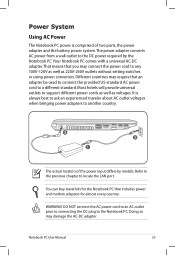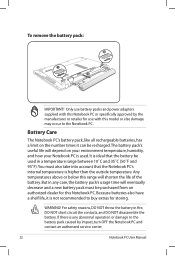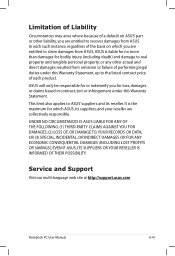Asus A55N Support Question
Find answers below for this question about Asus A55N.Need a Asus A55N manual? We have 1 online manual for this item!
Question posted by pfarlalex on July 16th, 2013
Asus A55n-sx024h
i want to buy this computer. but im not sure if this category have something better to offer. My main use will be, school work, surfing, some gaming, movies, series etc.
Please help me find out witch laptop i should buy.
Current Answers
Answer #1: Posted by bengirlxD on July 16th, 2013 9:15 AM
I would not go with this laptop because it is not up to date with currentlaptop gen specs. If you are looking for a decent laptop but an an affordable price look into the Asus k55 series. I personally have a asus k55a-ds71 and I am in love with it.
Feel free to resubmit the question if you didn't find it useful.
Related Asus A55N Manual Pages
Similar Questions
My Desktop On My Asus Tablet Has Disappeared And I Cannot Access My Apps.
The desktop icons do not show up on the screen, however, the apps are still installed but I can not ...
The desktop icons do not show up on the screen, however, the apps are still installed but I can not ...
(Posted by jayhawkdix 9 years ago)
Need To Know Thermal Pad Size For Rbbx05 Model
I replaced the thermal paste which dried up on my cpu, chipset and gpu. The thermal pads on the gpu ...
I replaced the thermal paste which dried up on my cpu, chipset and gpu. The thermal pads on the gpu ...
(Posted by sarra1833 10 years ago)
Where Can I Buy The Asus G750jh-db71 17.3' Rog Laptop In The Philippines?
I live in Leyte Philippines and I have tried to buy this laptop and everyone tells me there is no st...
I live in Leyte Philippines and I have tried to buy this laptop and everyone tells me there is no st...
(Posted by jwwpapa 10 years ago)
Im Getting Error : Asus Live Update Has Stopped Working
every time i try to open asus live update it prompts me with an error that states asus live update h...
every time i try to open asus live update it prompts me with an error that states asus live update h...
(Posted by tinahoward64 11 years ago)