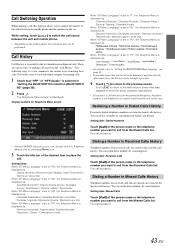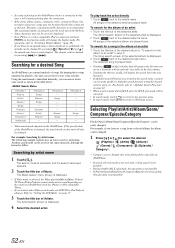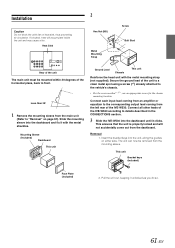Alpine IVE-W530 Support Question
Find answers below for this question about Alpine IVE-W530.Need a Alpine IVE-W530 manual? We have 3 online manuals for this item!
Question posted by 2000atp on April 1st, 2015
No General Setup?
I have an Alpine IVE-W530 head unit and when I touch the wrench icon on the upper right corner all that pops up is audio settings and no general settings so I can't adjust the dimmer,clock, colour etc. Has this happened to anyone else or do I just have a defective deck?
Current Answers
Answer #1: Posted by TechSupport101 on April 1st, 2015 11:56 PM
If in-spite having operated the product as per the manual here here , it still will not respond as expected, then its firmware may have gone corrupt requiring to be reflashed.
Related Alpine IVE-W530 Manual Pages
Similar Questions
Why Do I Getting Audio Settings Only
why am I getting audio settings only on ive-W530
why am I getting audio settings only on ive-W530
(Posted by michele1340 3 years ago)
Only Have An Audio Settings Menu
just purchased a truck with the alpine IVE -w530 in it the only settings menu I have is for audio, s...
just purchased a truck with the alpine IVE -w530 in it the only settings menu I have is for audio, s...
(Posted by Rtodor2 7 years ago)
Nav On Alpine Head Unit Ive-w530abt
How do I set up my nav on my alpine head unit?
How do I set up my nav on my alpine head unit?
(Posted by gemh08 10 years ago)
Lost All My Settings Except For The Audio Settings. How Do I Get Them Back?
Installed the unit and it worked great, i went back into the settings menu and could only get the au...
Installed the unit and it worked great, i went back into the settings menu and could only get the au...
(Posted by kedyck 10 years ago)