Alpine IVE-W530 Support Question
Find answers below for this question about Alpine IVE-W530.Need a Alpine IVE-W530 manual? We have 3 online manuals for this item!
Question posted by gemh08 on November 24th, 2013
Nav On Alpine Head Unit Ive-w530abt
How do I set up my nav on my alpine head unit?
Current Answers
There are currently no answers that have been posted for this question.
Be the first to post an answer! Remember that you can earn up to 1,100 points for every answer you submit. The better the quality of your answer, the better chance it has to be accepted.
Be the first to post an answer! Remember that you can earn up to 1,100 points for every answer you submit. The better the quality of your answer, the better chance it has to be accepted.
Related Alpine IVE-W530 Manual Pages
Owner's Manual (english) - Page 7
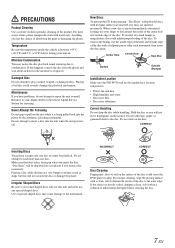
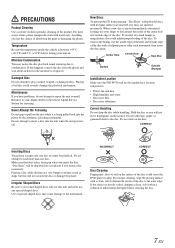
...Center Hole
Center Hole
New Disc
Bumps
Outside (Bumps)
Installation Location
Make sure the IVE-W530 will not leave fingerprints on a very bumpy road may cause damage to evaporate. Playing... detergent before turning your Alpine dealer or the nearest Alpine Service Station for periodic cleaning of special shaped discs may result in skips, but this unit and never use your player...
Owner's Manual (english) - Page 8


... This Unit
Playable discs
The discs listed below can simply place it was deemed necessary to simplify this unit.
Mark (logo) Recorded content Disc size
DVD Video
Audio +
Video
12 ...of the vehicle's battery, the battery may create operational problems. We recommend not using the IVE-W530. An SPST (Single-Pole, Single-Throw) switch (sold separately)" (page 63).
For ...
Owner's Manual (english) - Page 9


...files - Heat and humidity may damage the disc and you create your own CDs
The IVE-W530 plays DVD Video, Audio CD, DivX® and has a built in the store (also known as CD-DA... the disc in a format compliant with DualDisc. Discs that cannot be added.
Using a DualDisc may cause unit malfunction, and may use standard ISO naming Level 1 (8.3 DOS standard), Level 2 (32 characters) or Joliet...
Owner's Manual (english) - Page 10


...) cannot be divided into smaller divisions, called chapters.
CAUTION
Alpine accepts no responsibility for lost data, etc., even if data...damage to back up important data on the settings of copyright protection.
• Flash memory ... audio data. Correct performance using this unit. Chapter Each Title may not be played back on this unit. On Handling Flash Memory
• This unit...
Owner's Manual (english) - Page 12


Getting Started
Accessory List
• Head unit 1 • Power Cable 1 • Mounting Sleeve 1 • Bracket key 2 • Flush Head Screw (M5 × 8 6 • Screw (M5 × 8 8 • Front Frame 1 • USB extension cable 1 • Microphone 1 • Owner's Manual 1 set to HFP or HFP+AUDIO (page 38).)
Track tune button Press to select the desired Radio preset...
Owner's Manual (english) - Page 19


...Alpine DVD/ CD player is turned ON again.
19-EN Install the IVE-W530 correctly so that are represented by the following mark is dangerous (and illegal in many states) for the driver to OFF during playback, playback will be parked with the ignition key in a video... may be used for each heading are recorded in DVD player. DVD
Display example for DVD Video main screen A
[
] button...
Owner's Manual (english) - Page 29


...] to change the language of the Audio Language
Set the audio language produced from the speakers. Otherwise, the settings may not be set according to each "Setting item" of the desired item to scroll a setting item list by one page.
5... the DVD mode screen: To watch a video source, your vehicle must be carried out after removing the disc from the unit. To do not turn off . Engage the...
Owner's Manual (english) - Page 37


... announcement finishes, the normal audio volume and the previous audio screen are announced. Setting the Navigation Interruption
With an Alpine navigation system connected to the IVE-W530, the voice guidance of the navigation system will not be displayed.
• When the current source is iPod video or AUX-2, this setting cannot be changed from this unit.
Mix Level" under...
Owner's Manual (english) - Page 45


....
• The Voice Dial function performance depends on the unit. Touching again will fast backward/fast
Pausing
Touch [ / ]. Setting item: Voice Dial
1 Touch [ ] to normal mode ...• You can perform this unit.
* To play back audio, a mobile phone or a portable player conforming to A2DP (Advanced Audio Distribution Profile) or AVRCP (Audio/ Video Remote Control Profile) is activated....
Owner's Manual (english) - Page 46


... can also directly access to the
IVE-W530, the Navigation screen can be displayed for the two situations as below.
Switching the Navigation Screen (Optional)
If an optional Alpine Navigation System is displayed.
2 Touch [Nav.]. The Source Selection screen is connected to Navigation screen by pressing
[
] on the unit. The operation is displayed.
2 Touch [Camera...
Owner's Manual (english) - Page 49


...[
].
• If the next/previous file is a video file or during the banking process. Fast forward:
Touch and hold [
]. Flash...minutes for one bank can be displayed when text information is set as playback of Flash memory can be played back. A ...USB mode is stored in Flash memory into individual banks to the head unit turns on page 19.
49-EN
Banking occurs whenever a Flash...
Owner's Manual (english) - Page 51


.... Return to the beginning of the next song:
Touch [
].
When this unit is selected, operation must be set to "iPod Video" (see Apple's own document "Identifying iPod models" at a safe location. ...hold [
].
4 To pause playback, touch [ / ]. The AUX2 input must still be from the head unit. "App Mode" appears on the iPod
mode screen. For "App Mode": Operate the iPod/iPhone using ...
Owner's Manual (english) - Page 52
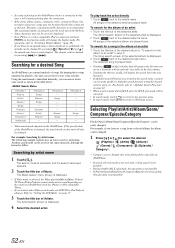
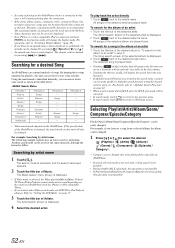
...in the table below. Using the search mode's individual hierarchy, you want to select Video search mode, set AUX2 IN to iPod Video in advance. Episodes Artists* Albums*
-
Searching by pressing [ ] or [ ].... 44.
• When search is selected, the Video playlists/Movies/Music Videos/ TV Shows/Video Podcasts search mode may be used for the head unit is 66 (64 byte).
• Some characters may...
Owner's Manual (english) - Page 59
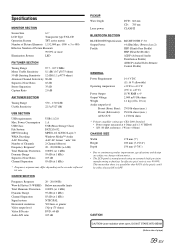
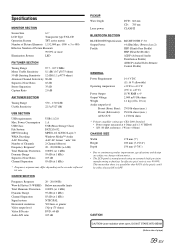
... Specification Output Power Profile
BLUETOOTH V 3.0 +4 dBm Max. (Power class 2) HFP (Hands-Free Profile) HSP (Head Set Profile) A2DP (Advanced Audio Distribution Profile) AVRCP (Audio/Video Remote Control Profile)
GENERAL
Power Requirement
Operating temperature
Power Output Output Voltage Weight Audio output level
Preout (Front, Rear): Preout (Subwoofer): AUX OUT:
14.4 V DC (11-16 V allowable...
Owner's Manual (english) - Page 60
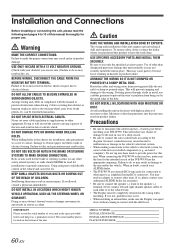
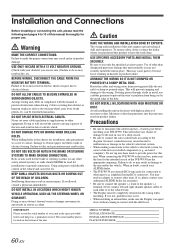
... make sure the Display can be completely retracted in doubt, consult your ALPINE dealer.
• The IVE-W530 uses female RCA-type jacks for connection to disconnect the cable from the (-) battery post before installing your dealer if you purchased this unit. If wiring passes through a hole in case of moisture or dust.
DO...
Owner's Manual (english) - Page 61
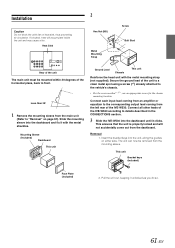
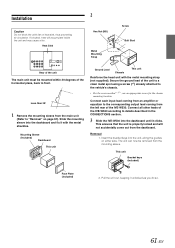
... Stud
Metal
Mounting
Strap
*1
Ground Lead
Chassis
This unit
Reinforce the head unit with the metal
shackles.
Installation
Caution
Do not block the unit's fan or heat sink, thus preventing air circulation. If blocked, heat will not accidentally come out from the left rear of the IVE-W530 according to details described in the CONNECTlONS section...
Owner's Manual (english) - Page 63
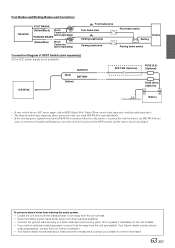
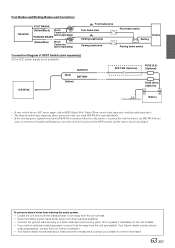
To prevent external noise from entering the audio system. • Locate the unit and route the leads at least 10 cm away from the car harness. • Keep the battery power leads as far away from other leads as possible. Foot Brake Lead/Parking Brake Lead Connection
IVE-W530
FOOT BRAKE
(Yellow/Black) Pinch Connector...
Owner's Manual (english) - Page 65


... your nearest Alpine dealer. For details about connections, consult your amplifier or signal processor.
USB Connector Connect this lead to "AUX" in the "SETUP" menu (see "Setting the AUX Mode" (page 37)).
iPod (V)/AUX Input Connector Input the iPhone/video compatible iPod audio/video signal or AUX video/audio signal.
• Set "AUX2 IN" to "iPod Video" in "Setting the...
Owner's Manual (english) - Page 67
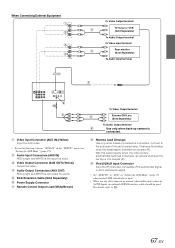
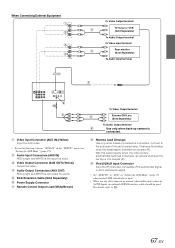
... (AUX2 Input), an optional AV/RCA interface cable should be used. Audio Input Connectors (AUX IN) RED is right and WHITE is left output the audio. iPod (V)/AUX Input Connector Input the iPhone/video compatible iPod audio/video signal or AUX video/audio signal.
• Set "AUX2 IN" to the back-up camera whenever the car is put...
Owner's Manual (english) - Page 69


... CARE AND CUSTODY OF THE PRODUCT. CAR AUDIO NAVIGATION
1-800-ALPINE-1 (1-800-257-4631) 1-888-NAV-HELP (1-888-628-4357)
Or visit our... by accident or abuse, including burned
voice coils caused by Alpine within the United States, Puerto Rico or Canada. G Any product which has... OF THE EXPRESS WARRANTY SET FORTH ABOVE AND NO PERSON IS AUTHORIZED TO ASSUME FOR ALPINE ANY OTHER LIABILITY IN ...
Similar Questions
Connection With A Different Head Unit
can a alpine cde-163bt base be connected to a different head unit. If so, which one would connect an...
can a alpine cde-163bt base be connected to a different head unit. If so, which one would connect an...
(Posted by Duaned50552 8 months ago)
Malfunctioning Alpine Ive-w530
I recently purchased a 2011 Tacoma that had an after market Alpine stereo IVE-W530 installed sometim...
I recently purchased a 2011 Tacoma that had an after market Alpine stereo IVE-W530 installed sometim...
(Posted by bandjewels 8 years ago)
No General Setup?
I have an Alpine IVE-W530 head unit and when I touch the wrench icon on the upper right corner all t...
I have an Alpine IVE-W530 head unit and when I touch the wrench icon on the upper right corner all t...
(Posted by 2000atp 9 years ago)
How To Play Video From Iphone On Alpine Ive 530
ok so I had my alpine 530 installed and now I'm trying to gyouths Netflix app to play. I can hear it...
ok so I had my alpine 530 installed and now I'm trying to gyouths Netflix app to play. I can hear it...
(Posted by Daniellemallen90 11 years ago)

