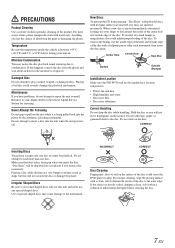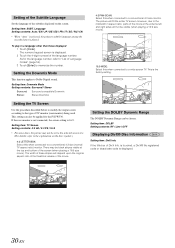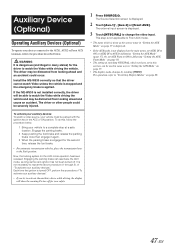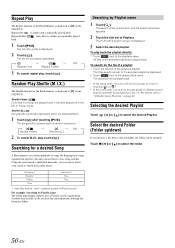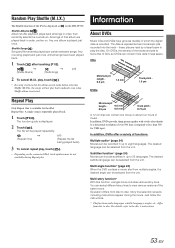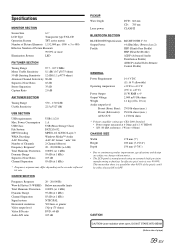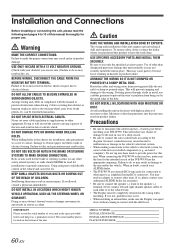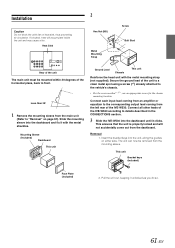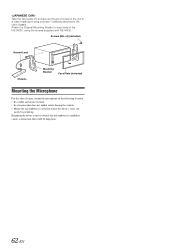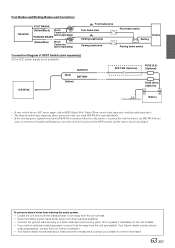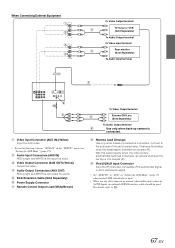Alpine IVE-W530 Support Question
Find answers below for this question about Alpine IVE-W530.Need a Alpine IVE-W530 manual? We have 3 online manuals for this item!
Question posted by bandjewels on February 17th, 2016
Malfunctioning Alpine Ive-w530
I recently purchased a 2011 Tacoma that had an after market Alpine stereo IVE-W530 installed sometime after 2011. The stereo worked for several weeks . It then would turn on for several seconds beep several times and turn itself off. After driving for half an hour, the stereo would be able to be turned on. This is very frustrating to say the least. This is not a cheap unit. I have had several radio shops, one being an Alpine dealer) look at it and neither could tell me what was wrong with the unit. Any ideas?
Current Answers
Answer #1: Posted by TommyKervz on February 19th, 2016 4:18 AM
- Improper power lead connections: Check power lead connections.
- Check the fuse on the battery lead of the unit; replace with the proper value if necessary.
- Blackout mode is activated: Cancel Blackout mode.
- Take the faceplate off and clean the contacts.
Related Alpine IVE-W530 Manual Pages
Similar Questions
Alpine Ive-w530 16 Pin Readout Needed Please Help!
ive got a Alpine IVE-W530 unit but no harness i found a harness that come out of a completely differ...
ive got a Alpine IVE-W530 unit but no harness i found a harness that come out of a completely differ...
(Posted by mondaysmitty 1 year ago)
What Steps Should I Follow To Reset My Alpine Ive-w530? Please Help Me
Hi, I bought an ALPINE IVE-W530, I installed it the right way, I used it for a week and everything w...
Hi, I bought an ALPINE IVE-W530, I installed it the right way, I used it for a week and everything w...
(Posted by Bekiston 6 years ago)
Do U Carry Gps Atenna For Alpine Ive-w530.i Can't Find It Anywhere
do u carry GPS atenna for alpine ive-w530
do u carry GPS atenna for alpine ive-w530
(Posted by rodriguezalbert84 7 years ago)
Connecting The Ive-w530 With A Pac Rp4-ch11
The interface unit has a green, orange/white, purple/white, red a red/white wires that are to connec...
The interface unit has a green, orange/white, purple/white, red a red/white wires that are to connec...
(Posted by leeannlatham3 10 years ago)
Why Does The Display Say 'no Unit' When Put In Bluetooth Mode?
Why does my display say "no unit" when put into Bluetooth mode? At one point it picked up myiphone B...
Why does my display say "no unit" when put into Bluetooth mode? At one point it picked up myiphone B...
(Posted by Markherndon 11 years ago)