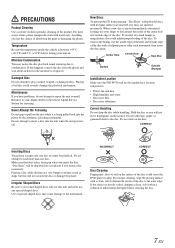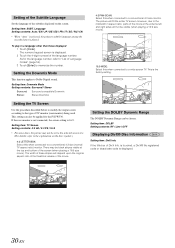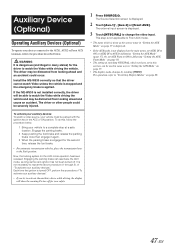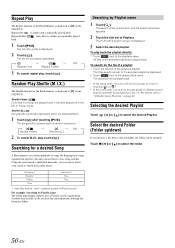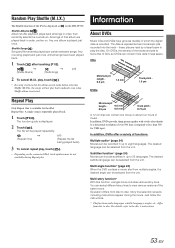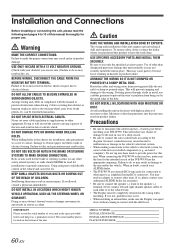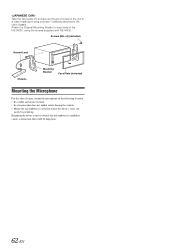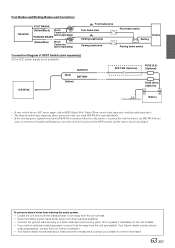Alpine IVE-W530 Support Question
Find answers below for this question about Alpine IVE-W530.Need a Alpine IVE-W530 manual? We have 3 online manuals for this item!
Question posted by Bekiston on September 7th, 2017
What Steps Should I Follow To Reset My Alpine Ive-w530? Please Help Me
Hi, I bought an ALPINE IVE-W530, I installed it the right way, I used it for a week and everything was fine. The problem started when I tried to configure the browser's touch, I did not calibrate correctly and my browser is totally uncalled. And it seems to me that the calibration of the MENU is different from the one of the navigator. I can not calibrate the BROWSER. PLEASE HELP ME. What I have to do? How do I reset my device?
Requests for more information
Request from Chicpommy on February 26th, 2020 6:58 AM
hi I tried everything but I can't go back on this manu because i touch there and open something different
hi I tried everything but I can't go back on this manu because i touch there and open something different
Current Answers
Answer #1: Posted by Odin on September 7th, 2017 9:48 AM
For reset instructions, see Adjusting the Touch Panel at https://www.manualslib.com/manual/847288/Alpine-Ive-W530.html?page=32&term=reset&selected=14.
Hope this is useful. Please don't forget to click the Accept This Answer button if you do accept it. My aim is to provide reliable helpful answers, not just a lot of them. See https://www.helpowl.com/profile/Odin.
Related Alpine IVE-W530 Manual Pages
Similar Questions
Alpine Ive-w530 16 Pin Readout Needed Please Help!
ive got a Alpine IVE-W530 unit but no harness i found a harness that come out of a completely differ...
ive got a Alpine IVE-W530 unit but no harness i found a harness that come out of a completely differ...
(Posted by mondaysmitty 1 year ago)
Touch Screen Calibration.
I was calibrating the touch screen on my alpine IVE-W530 and my friend came alone and thought it wou...
I was calibrating the touch screen on my alpine IVE-W530 and my friend came alone and thought it wou...
(Posted by dionnedereck2 6 years ago)
Do U Carry Gps Atenna For Alpine Ive-w530.i Can't Find It Anywhere
do u carry GPS atenna for alpine ive-w530
do u carry GPS atenna for alpine ive-w530
(Posted by rodriguezalbert84 7 years ago)
Malfunctioning Alpine Ive-w530
I recently purchased a 2011 Tacoma that had an after market Alpine stereo IVE-W530 installed sometim...
I recently purchased a 2011 Tacoma that had an after market Alpine stereo IVE-W530 installed sometim...
(Posted by bandjewels 8 years ago)
Connecting The Ive-w530 With A Pac Rp4-ch11
The interface unit has a green, orange/white, purple/white, red a red/white wires that are to connec...
The interface unit has a green, orange/white, purple/white, red a red/white wires that are to connec...
(Posted by leeannlatham3 10 years ago)