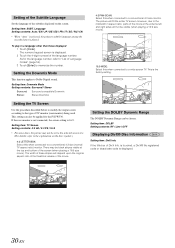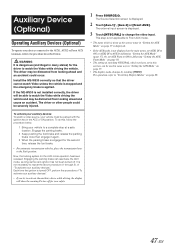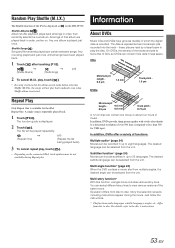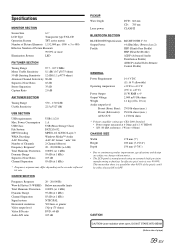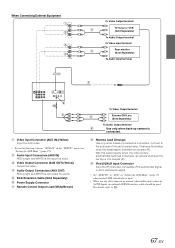Alpine IVE-W530 Support Question
Find answers below for this question about Alpine IVE-W530.Need a Alpine IVE-W530 manual? We have 3 online manuals for this item!
Question posted by dionnedereck2 on June 13th, 2017
Touch Screen Calibration.
Requests for more information
The screen on my ive-w530 is off by about 1" and cannot access the settings (wrench) button. How do i remedy this.
Current Answers
Answer #1: Posted by BusterDoogen on June 13th, 2017 8:12 AM
I hope this is helpful to you!
Please respond to my effort to provide you with the best possible solution by using the "Acceptable Solution" and/or the "Helpful" buttons when the answer has proven to be helpful. Please feel free to submit further info for your question, if a solution was not provided. I appreciate the opportunity to serve you!
Related Alpine IVE-W530 Manual Pages
Similar Questions
Touch Screen Will Not Work When Temperature Reaches About 80 Degrees
Hi, I bought an ALPINE IVE-W530, I installed it the right way, I used it for a week and everything w...
I recently purchased a 2011 Tacoma that had an after market Alpine stereo IVE-W530 installed sometim...
Unit touch screen will not work even after battery disconnect. Now stuck on startup menu
My Alpine IVE-W530 unit seems to work fine but after it is on for about 5-8 seconds the screen goes ...