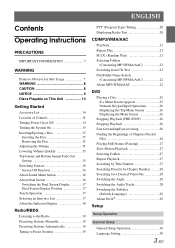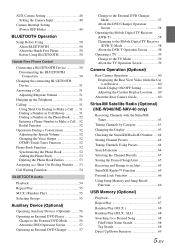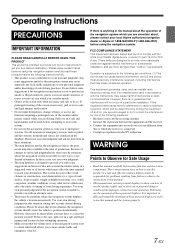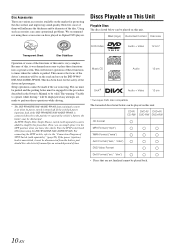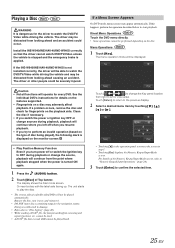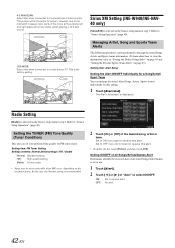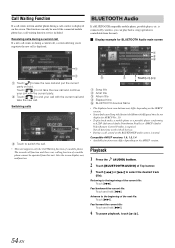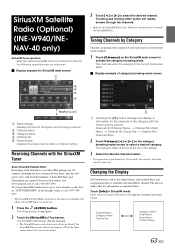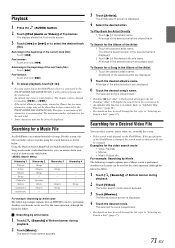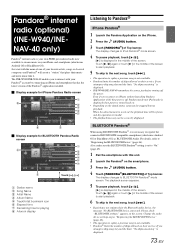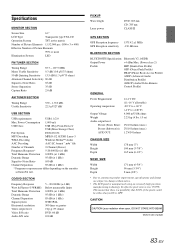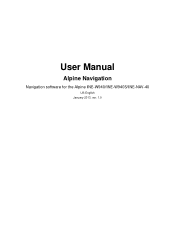Alpine INE-W940 Support Question
Find answers below for this question about Alpine INE-W940.Need a Alpine INE-W940 manual? We have 6 online manuals for this item!
Question posted by deanprins66 on February 15th, 2016
Alpine Ine- W940 Touch Screen Problem
Unit touch screen will not work even after battery disconnect. Now stuck on startup menu
Current Answers
Answer #1: Posted by TommyKervz on February 19th, 2016 12:43 PM
Vehicle's ignition is off.
- If connected according to the instructions, the unit will not operate with the vehicle's ignition off.
- Improper power lead connections: Check power lead connections.
- Blown fuse: Check the fuse on the battery lead of the unit; replace with the proper value if necessary.
- Internal micro-computer malfunctioned due to interference noise, etc.
- Press the RESET switch with a ballpoint pen or other pointed article.
- Do also clean the faceplate contacts.
Related Alpine INE-W940 Manual Pages
Similar Questions
My Navigation Button Does Not Work. Alpine Ine-w940
When I click on the Navigation button, it only shows a split screen. I want to change my time zone s...
When I click on the Navigation button, it only shows a split screen. I want to change my time zone s...
(Posted by Mario2078 1 year ago)
Ine-w940 Losing Bluetooth Connection Multiple Times
INE-W940 losing Bluetooth connection multiple times
INE-W940 losing Bluetooth connection multiple times
(Posted by lcuevas 7 years ago)
Alpine Ine-w940
on my alpine ine w940 my settings button and some feature are not highlighted and it wont let me pus...
on my alpine ine w940 my settings button and some feature are not highlighted and it wont let me pus...
(Posted by Tylerg120814 7 years ago)
Problem With Audio For Cds And Iphone. Not Working.
The audio for the tuner works great. However, when I switch to disk it will display the song that is...
The audio for the tuner works great. However, when I switch to disk it will display the song that is...
(Posted by aggiefootball4 10 years ago)
Problem With Audio For Cds And Iphone.
The audio for the tuner works great. However, when I switch to disk it will display the song that is...
The audio for the tuner works great. However, when I switch to disk it will display the song that is...
(Posted by aggiefootball4 10 years ago)