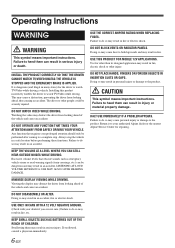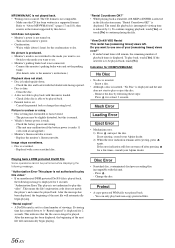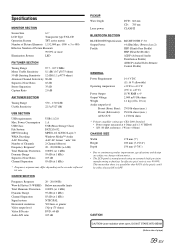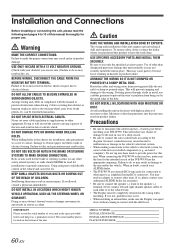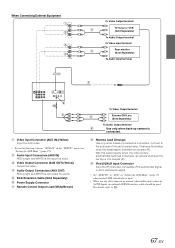Alpine IVE-W530 Support Question
Find answers below for this question about Alpine IVE-W530.Need a Alpine IVE-W530 manual? We have 3 online manuals for this item!
Question posted by kedyck on May 25th, 2013
Lost All My Settings Except For The Audio Settings. How Do I Get Them Back?
Installed the unit and it worked great, i went back into the settings menu and could only get the audio settings to appear. What do I need to do to get them back?
Current Answers
Related Alpine IVE-W530 Manual Pages
Similar Questions
Why Do I Getting Audio Settings Only
why am I getting audio settings only on ive-W530
why am I getting audio settings only on ive-W530
(Posted by michele1340 3 years ago)
Malfunctioning Alpine Ive-w530
I recently purchased a 2011 Tacoma that had an after market Alpine stereo IVE-W530 installed sometim...
I recently purchased a 2011 Tacoma that had an after market Alpine stereo IVE-W530 installed sometim...
(Posted by bandjewels 8 years ago)
Incorrect Local Time Shown In Audio Navi Data Window
Just installed the NVD-W912 SD card nav update into my INA-W910 and set it up. Works great except on...
Just installed the NVD-W912 SD card nav update into my INA-W910 and set it up. Works great except on...
(Posted by bigmacak 9 years ago)
No General Setup?
I have an Alpine IVE-W530 head unit and when I touch the wrench icon on the upper right corner all t...
I have an Alpine IVE-W530 head unit and when I touch the wrench icon on the upper right corner all t...
(Posted by 2000atp 9 years ago)
Does The Audio Interrupt Wire Need To Be Connecter On A Cde 122 Alpine
(Posted by Bielkpoi 10 years ago)