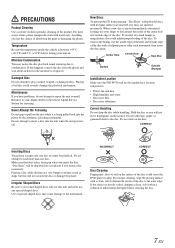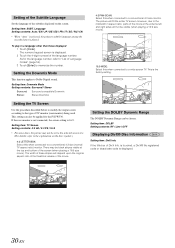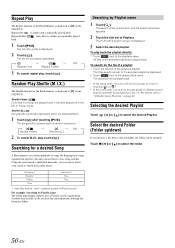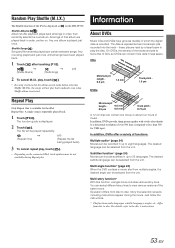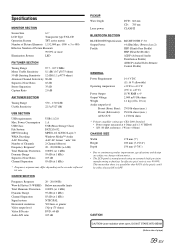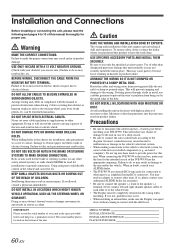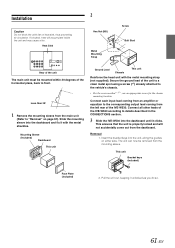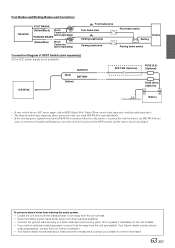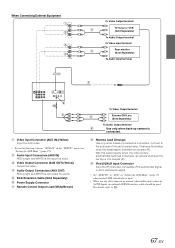Alpine IVE-W530 Support Question
Find answers below for this question about Alpine IVE-W530.Need a Alpine IVE-W530 manual? We have 3 online manuals for this item!
Question posted by Chicpommy on January 27th, 2020
Hi How To Factory Rest Alipne Ive-w530bt
Current Answers
Answer #1: Posted by waelsaidani1 on January 28th, 2020 12:00 AM
OFF (FLAT) / Night M. / Soft / Sharp / Contrast /P-1 / P-2
OFF (FLAT):
Initial Setting
Night M.:
Suitable for movies in which dark scenes
frequently appear.
Soft:
Suitable for CGs and animated films.
Sharp:
Suitable for old movies where images are not
clearly shown.
Contrast:
Suitable for recent movies.
P-1:
Recalls the Visual EQ mode being stored on
preset No.P-1 from
"Storing Visual EQ" (page 28)
.
P-2:
Recalls the Visual EQ mode being saved on
preset No.P-2 from
"Storing Visual EQ" (page 28)
Adjusting Brightness
Adjusting Colour of Picture
Adjusting Tint of Picture
Adjusting Image Contrast
Adjusting Picture Quality
Storing Visual EQ
Related Alpine IVE-W530 Manual Pages
Similar Questions
On my carradio Alpine IVE-W530 is under "Setup Select" only "Audio Select" and "Source Select". Why ...
INE-W940 losing Bluetooth connection multiple times
I recently purchased a 2011 Tacoma that had an after market Alpine stereo IVE-W530 installed sometim...
how can I reset the Alpine IVE - W350BT?
I have a IVE-W530BT and some older DVD's make my TV monitor flicker? The unit is fitted to a motorho...