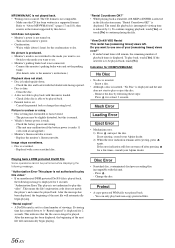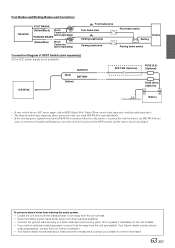Alpine IVE-W530 Support Question
Find answers below for this question about Alpine IVE-W530.Need a Alpine IVE-W530 manual? We have 3 online manuals for this item!
Question posted by elisar22 on April 14th, 2017
Alpine Ive-w530bt, Select Setup
Current Answers
Answer #1: Posted by waelsaidani1 on April 15th, 2017 7:44 AM
Changes the item of source selection list. (Depending
on the source quantity, this button may not be
displayed.)
Displays the source modes that can be selected.
[
]
button: Changes to Navigation screen.
(Available only when ON is set in
"Setting the Navigation
Mode" (page
37)
and "Navi" is set in
"Setting the
VISUAL Button" on page
32
).
[V.Sel]
button: Changes to VISUAL selection screen.
(When V.Sel is set in
"Setting the VISUAL Button" on
page
32
.)
Changes to SETUP main screen.
Changes to Navigation main screen. (When "ON" is set
in
"Setting the Navigation Mode" (page
37)
.)
Changes to the Telephone Menu screen.
(When "BLUETOOTH IN" is set to other than OFF
(
page
38
).)
Displays the rear view video.
(When an optional rearview camera is connected and
Camera IN is set to ON (
page
36
).)
Turns off the Source Select screen, and returns to
previous source screen.
Changes to the Rear selection screen when
"Setting the
Picture/Sound Output" (page
38)
is set to ON.
Returns to the previous screenRelated Alpine IVE-W530 Manual Pages
Similar Questions
Hi How to factory rest Alipne IVE-W530BT
INE-W940 losing Bluetooth connection multiple times
how can I reset the Alpine IVE - W350BT?
I have a IVE-W530BT and some older DVD's make my TV monitor flicker? The unit is fitted to a motorho...
ok so I had my alpine 530 installed and now I'm trying to gyouths Netflix app to play. I can hear it...