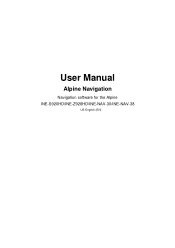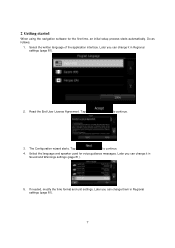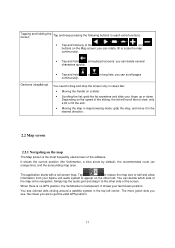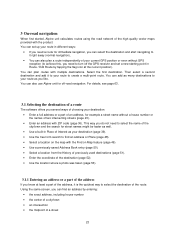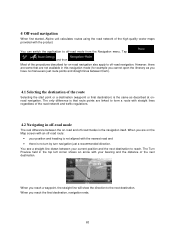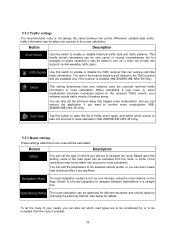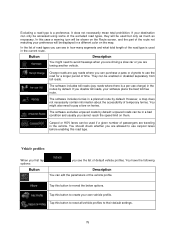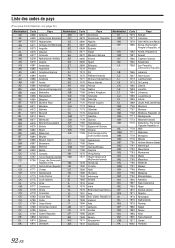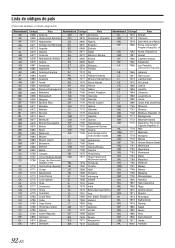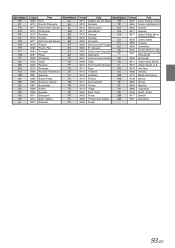Alpine INE-Z928HD Support Question
Find answers below for this question about Alpine INE-Z928HD.Need a Alpine INE-Z928HD manual? We have 5 online manuals for this item!
Question posted by nhoj73 on July 2nd, 2018
Factory Reset My Unit
I cant factory rest my unit I've held the button for 3 second. Ive pulled the wire harness nothing is happening. I was pranked and had my setting changed so I just want to factory reset my unit.
Current Answers
Answer #1: Posted by Odin on July 2nd, 2018 9:10 AM
Set Defeat to On. Instructions are at https://www.manualslib.com/manual/864372/Alpine-Ine-Nav-30.html?page=50#manual.
Hope this is useful. Please don't forget to click the Accept This Answer button if you do accept it. My aim is to provide reliable helpful answers, not just a lot of them. See https://www.helpowl.com/profile/Odin.
Related Alpine INE-Z928HD Manual Pages
Similar Questions
Ine-z928hd
I just need to have the program to update the unit. Can you guys help me with it or how do I get it ...
I just need to have the program to update the unit. Can you guys help me with it or how do I get it ...
(Posted by daniel09ynnad0986 11 months ago)
On An Alpine Cda-105 Receiver Where Do I Find The Factory Reset Button
I have purchased a van with this unit in it and I am unable to get any sound I do not know what may ...
I have purchased a van with this unit in it and I am unable to get any sound I do not know what may ...
(Posted by schreiberc 2 years ago)
Factory Reset
I am needing to do a Factory Reset on this stereo, but I cannot find out how to perform it. Can you ...
I am needing to do a Factory Reset on this stereo, but I cannot find out how to perform it. Can you ...
(Posted by dtaber166 5 years ago)
Alpine Ine-z928hd
I have a alpine one-z928hd and yesterday while playing all of a sudden it just turned off. I did che...
I have a alpine one-z928hd and yesterday while playing all of a sudden it just turned off. I did che...
(Posted by jesspadilla76 8 years ago)