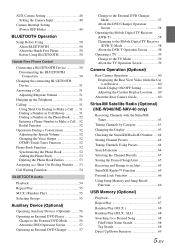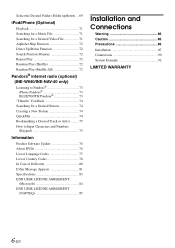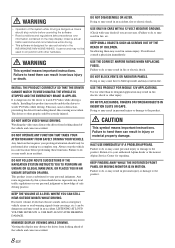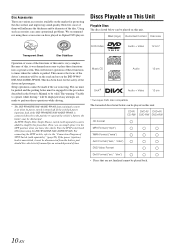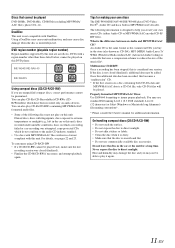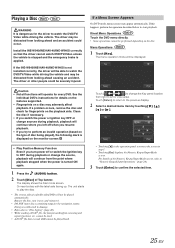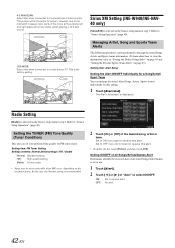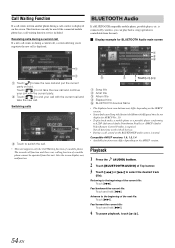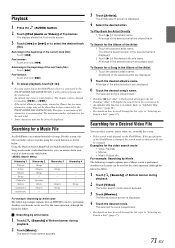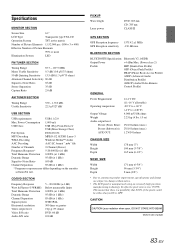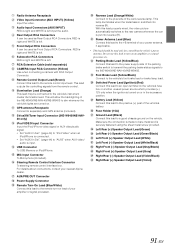Alpine INE-W940 Support Question
Find answers below for this question about Alpine INE-W940.Need a Alpine INE-W940 manual? We have 6 online manuals for this item!
Question posted by dtaber166 on November 24th, 2018
Factory Reset
I am needing to do a Factory Reset on this stereo, but I cannot find out how to perform it. Can you please help?
Current Answers
Answer #1: Posted by techyagent on November 26th, 2018 11:37 AM
This is the video tutorial you need to consider for reset
https://www.youtube.com/watch?v=1wv1LzdUYiM
Thanks
Techygirl
Related Alpine INE-W940 Manual Pages
Similar Questions
On An Alpine Cda-105 Receiver Where Do I Find The Factory Reset Button
I have purchased a van with this unit in it and I am unable to get any sound I do not know what may ...
I have purchased a van with this unit in it and I am unable to get any sound I do not know what may ...
(Posted by schreiberc 2 years ago)
Factory Reset My Unit
I cant factory rest my unit I've held the button for 3 second. Ive pulled the wire harness nothing i...
I cant factory rest my unit I've held the button for 3 second. Ive pulled the wire harness nothing i...
(Posted by nhoj73 5 years ago)
Ine-w940 Losing Bluetooth Connection Multiple Times
INE-W940 losing Bluetooth connection multiple times
INE-W940 losing Bluetooth connection multiple times
(Posted by lcuevas 7 years ago)
Alpine Ine-w940
on my alpine ine w940 my settings button and some feature are not highlighted and it wont let me pus...
on my alpine ine w940 my settings button and some feature are not highlighted and it wont let me pus...
(Posted by Tylerg120814 7 years ago)