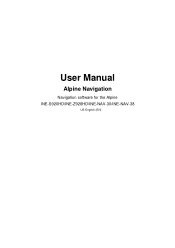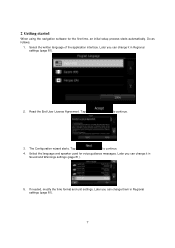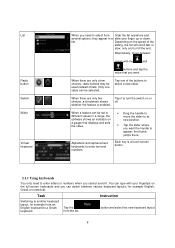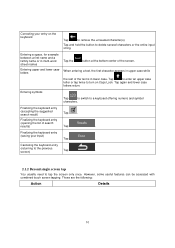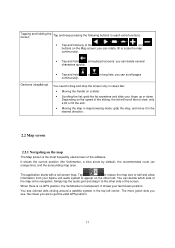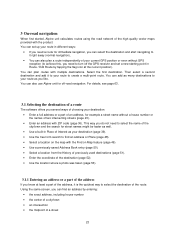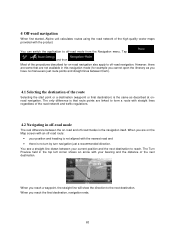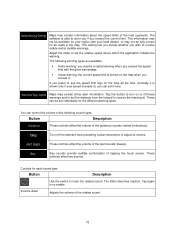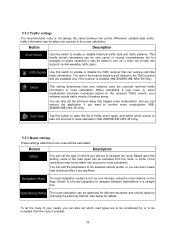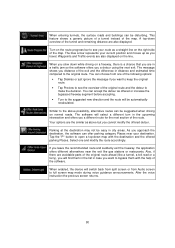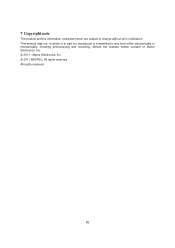Alpine INE-Z928HD Support Question
Find answers below for this question about Alpine INE-Z928HD.Need a Alpine INE-Z928HD manual? We have 5 online manuals for this item!
Question posted by jesspadilla76 on October 5th, 2015
Alpine Ine-z928hd
I have a alpine one-z928hd and yesterday while playing all of a sudden it just turned off. I did check the fuse and made sure there was power going to the unit and everything checked out fine. This morning, it did turn on for about 5 seconds and went off again. The buttons on the bottom do light up and go off on its own. I tried resetting the unit and nothing happened. What could it be
Current Answers
Answer #1: Posted by TechSupport101 on October 5th, 2015 6:35 AM
Hi. This sadly sounds much like a component failure but some diagnosis will be necessary to determine which exactly. If you are handy, you can avail a worthy diagnosis walk through down at the avsforum.com/ for free - otherwise, justanswer.com/alpine may be an affordable paid service. Alpine will not help for free if you are out of warranty as you may already know sadly.
Related Alpine INE-Z928HD Manual Pages
Similar Questions
Ine-z928hd
I just need to have the program to update the unit. Can you guys help me with it or how do I get it ...
I just need to have the program to update the unit. Can you guys help me with it or how do I get it ...
(Posted by daniel09ynnad0986 11 months ago)
I Have Seen The Porsche Logo On The Ine-z928hd Alpine Navigation
system online and would like to hve it on my nav in my car.
system online and would like to hve it on my nav in my car.
(Posted by pcaplin 10 years ago)
I Have Read The Manuel And Pressed The Button 4 Aux On Nothing Happens Have Cabl
how do I get my I phone 5 to send audio via my AUX. I have the correct aux cable
how do I get my I phone 5 to send audio via my AUX. I have the correct aux cable
(Posted by lilngrace 10 years ago)