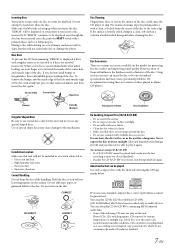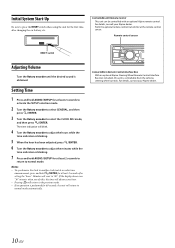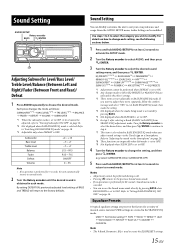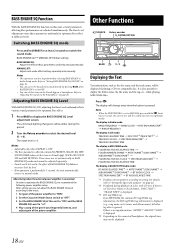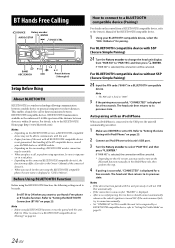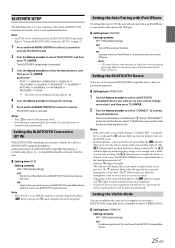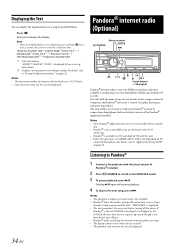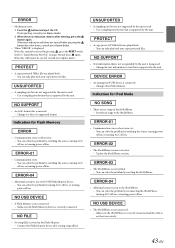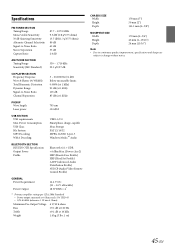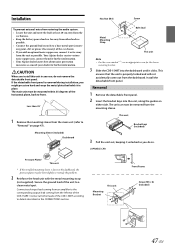Alpine CDE-154BT Support Question
Find answers below for this question about Alpine CDE-154BT.Need a Alpine CDE-154BT manual? We have 3 online manuals for this item!
Question posted by russgoodman3 on June 16th, 2014
Alpine Cde 154 No Power To Unit
Current Answers
Answer #1: Posted by BusterDoogen on June 16th, 2014 9:24 PM
I hope this is helpful to you!
Please respond to my effort to provide you with the best possible solution by using the "Acceptable Solution" and/or the "Helpful" buttons when the answer has proven to be helpful. Please feel free to submit further info for your question, if a solution was not provided. I appreciate the opportunity to serve you!
Related Alpine CDE-154BT Manual Pages
Similar Questions
my alpine CDE-154BT worked fine. After not driving due to COVID, and replacing the car battery I now...
What is the latest firmware version for the alpine CDE-154
INE-W940 losing Bluetooth connection multiple times
came in older car. No manualHow do I power it off? Thank you!
I have an Alpine 6 disc CD changer model 5630 that I want to get to work with my new CDE-HD137BT he...