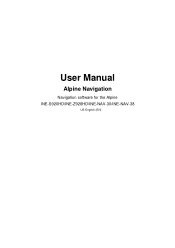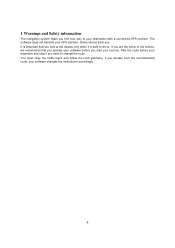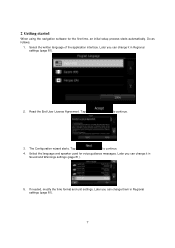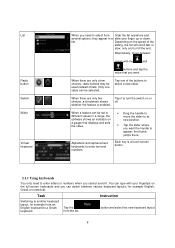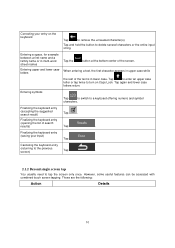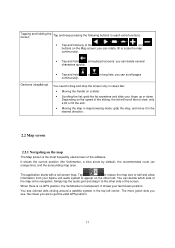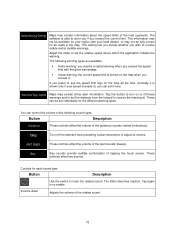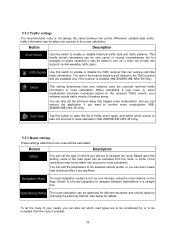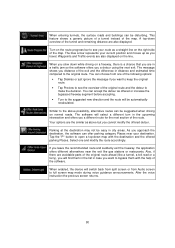Alpine INE-Z928HD Support Question
Find answers below for this question about Alpine INE-Z928HD.Need a Alpine INE-Z928HD manual? We have 5 online manuals for this item!
Question posted by daniel09ynnad0986 on May 21st, 2023
Ine-z928hd
I just need to have the program to update the unit. Can you guys help me with it or how do I get it to work?
Current Answers
Answer #1: Posted by SonuKumar on May 21st, 2023 8:14 PM
Please respond to my effort to provide you with the best possible solution by using the "Acceptable Solution" and/or the "Helpful" buttons when the answer has proven to be helpful.
Regards,
Sonu
Your search handyman for all e-support needs!!
Related Alpine INE-Z928HD Manual Pages
Similar Questions
Ine-w940 Losing Bluetooth Connection Multiple Times
INE-W940 losing Bluetooth connection multiple times
INE-W940 losing Bluetooth connection multiple times
(Posted by lcuevas 7 years ago)
Alpine Ine-z928hd
I have a alpine one-z928hd and yesterday while playing all of a sudden it just turned off. I did che...
I have a alpine one-z928hd and yesterday while playing all of a sudden it just turned off. I did che...
(Posted by jesspadilla76 8 years ago)
I Have Seen The Porsche Logo On The Ine-z928hd Alpine Navigation
system online and would like to hve it on my nav in my car.
system online and would like to hve it on my nav in my car.
(Posted by pcaplin 9 years ago)
Lost All My Settings Except For The Audio Settings. How Do I Get Them Back?
Installed the unit and it worked great, i went back into the settings menu and could only get the au...
Installed the unit and it worked great, i went back into the settings menu and could only get the au...
(Posted by kedyck 10 years ago)