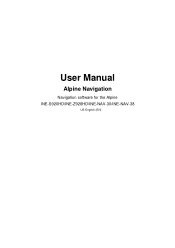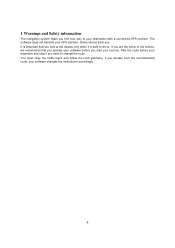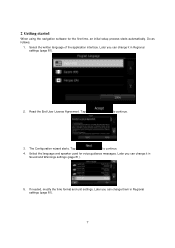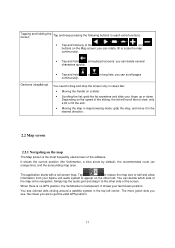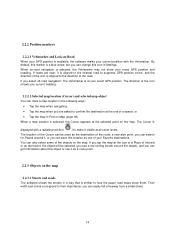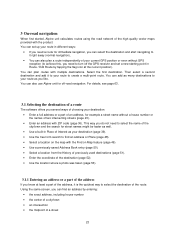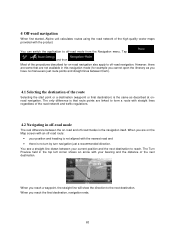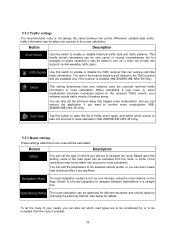Alpine INE-Z928HD Support Question
Find answers below for this question about Alpine INE-Z928HD.Need a Alpine INE-Z928HD manual? We have 5 online manuals for this item!
Question posted by pcaplin on April 16th, 2014
I Have Seen The Porsche Logo On The Ine-z928hd Alpine Navigation
system online and would like to hve it on my nav in my car.
Current Answers
Related Alpine INE-Z928HD Manual Pages
Similar Questions
Ine-z928hd
I just need to have the program to update the unit. Can you guys help me with it or how do I get it ...
I just need to have the program to update the unit. Can you guys help me with it or how do I get it ...
(Posted by daniel09ynnad0986 10 months ago)
My Navigation Button Does Not Work. Alpine Ine-w940
When I click on the Navigation button, it only shows a split screen. I want to change my time zone s...
When I click on the Navigation button, it only shows a split screen. I want to change my time zone s...
(Posted by Mario2078 1 year ago)
Ine-w940 Losing Bluetooth Connection Multiple Times
INE-W940 losing Bluetooth connection multiple times
INE-W940 losing Bluetooth connection multiple times
(Posted by lcuevas 7 years ago)
Alpine Ine-z928hd
I have a alpine one-z928hd and yesterday while playing all of a sudden it just turned off. I did che...
I have a alpine one-z928hd and yesterday while playing all of a sudden it just turned off. I did che...
(Posted by jesspadilla76 8 years ago)