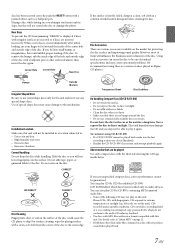Alpine CDE-135BT Support Question
Find answers below for this question about Alpine CDE-135BT.Need a Alpine CDE-135BT manual? We have 1 online manual for this item!
Question posted by benjaminmitchell72 on February 27th, 2014
Can Connect To Bluetooth Anymore Why Please Help
I seen online that i had a firmware update for my in dash head unit the alpine cde-135bt so i started to install it via bluetooth and after i did that i now can not connect any device to my unit. It wont find any devices nor will my phone find the unit. I dont underdtanf cause it was working proplerly 20 mins before that... i cant even ajust any of the bluetooth settings please help me
Current Answers
Related Alpine CDE-135BT Manual Pages
Similar Questions
Connection With A Different Head Unit
can a alpine cde-163bt base be connected to a different head unit. If so, which one would connect an...
can a alpine cde-163bt base be connected to a different head unit. If so, which one would connect an...
(Posted by Duaned50552 8 months ago)
When I Go To My Bluetooth Setting It Says Bt Audio Error. What Does That Mean?
I'm trying to connect my bluetooth to my cell Phone and I can't because of the error message that sa...
I'm trying to connect my bluetooth to my cell Phone and I can't because of the error message that sa...
(Posted by kerryn99 9 years ago)
Whats The Difference Between The Cde-135bt And The Cde-143bt
(Posted by hamzaziadeh2006 10 years ago)
Iphone Five Compatibility
Will Pandora work through Bluetooth? Will phone still work when hooked up through USB?
Will Pandora work through Bluetooth? Will phone still work when hooked up through USB?
(Posted by karkennedy1 11 years ago)
How Can Alpine Cd Changer Model 5630 Work With Cde-hd-137bt Head Unit
I have an Alpine 6 disc CD changer model 5630 that I want to get to work with my new CDE-HD137BT he...
I have an Alpine 6 disc CD changer model 5630 that I want to get to work with my new CDE-HD137BT he...
(Posted by dkustes 11 years ago)