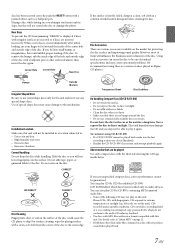Alpine CDE-135BT Support Question
Find answers below for this question about Alpine CDE-135BT.Need a Alpine CDE-135BT manual? We have 1 online manual for this item!
Question posted by hamzaziadeh2006 on August 2nd, 2013
Whats The Difference Between The Cde-135bt And The Cde-143bt
The person who posted this question about this Alpine product did not include a detailed explanation. Please use the "Request More Information" button to the right if more details would help you to answer this question.
Current Answers
Answer #1: Posted by sabrie on August 2nd, 2013 11:53 PM
Hi there. Watch these two video reiews and you will notice the difference.
rtsp://v6.cache8.c.youtube.com/CjYLENy73wIaLQkqWKG_-WPnmhMYESARFEIJbXYtZ29vZ2xlSARSBXdhdGNoYKLguYazqu39UQw=/0/0/0/video.3gp
rtsp://v3.cache7.c.youtube.com/CjYLENy73wIaLQnAFdrCV1paHRMYESARFEIJbXYtZ29vZ2xlSARSBXdhdGNoYKLguYazqu39UQw=/0/0/0/video.3gp
rtsp://v6.cache8.c.youtube.com/CjYLENy73wIaLQkqWKG_-WPnmhMYESARFEIJbXYtZ29vZ2xlSARSBXdhdGNoYKLguYazqu39UQw=/0/0/0/video.3gp
rtsp://v3.cache7.c.youtube.com/CjYLENy73wIaLQnAFdrCV1paHRMYESARFEIJbXYtZ29vZ2xlSARSBXdhdGNoYKLguYazqu39UQw=/0/0/0/video.3gp
www.techboss.co.za
Related Alpine CDE-135BT Manual Pages
Similar Questions
Alpine Code 135bt
Radio has power but won't play on ant of the source channels tried reset but still nothing
Radio has power but won't play on ant of the source channels tried reset but still nothing
(Posted by ant7172 6 years ago)
Ine-w940 Losing Bluetooth Connection Multiple Times
INE-W940 losing Bluetooth connection multiple times
INE-W940 losing Bluetooth connection multiple times
(Posted by lcuevas 7 years ago)
How Can I Restore My Contacts To My Phone From My Alpine Cde-143bt?
(Posted by frostyancestor 9 years ago)
Can Connect To Bluetooth Anymore Why Please Help
I seen online that i had a firmware update for my in dash head unit the alpine cde-135bt so i starte...
I seen online that i had a firmware update for my in dash head unit the alpine cde-135bt so i starte...
(Posted by benjaminmitchell72 10 years ago)
How Do I Reset Alpine Cde-143bt?
How do I reset my alpine cde-143bt car radio?
How do I reset my alpine cde-143bt car radio?
(Posted by kaysmith805 10 years ago)