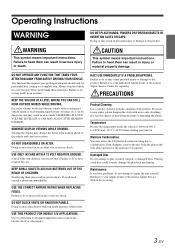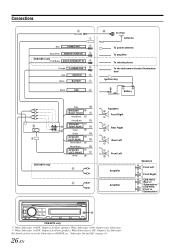Alpine CDE 9874 Support Question
Find answers below for this question about Alpine CDE 9874 - Radio / CD.Need a Alpine CDE 9874 manual? We have 1 online manual for this item!
Question posted by frostyancestor on May 23rd, 2014
How Can I Restore My Contacts To My Phone From My Alpine Cde-143bt?
The person who posted this question about this Alpine product did not include a detailed explanation. Please use the "Request More Information" button to the right if more details would help you to answer this question.
Current Answers
Related Alpine CDE 9874 Manual Pages
Similar Questions
How Do I Connect My Phone To My Alpine Cd Player
How do I connect my phone to my alpine cd player
How do I connect my phone to my alpine cd player
(Posted by Webb3233 9 years ago)
Changed Phones, Cde-133bt Doesnt Sync Blutooth W/new Phone
(Posted by seanthomas 9 years ago)
How Do I Change My Alpine 9883 Radio/cd Clock?
Can you tell me the steps to change my clock on an alpine 9883 car radio/cd?
Can you tell me the steps to change my clock on an alpine 9883 car radio/cd?
(Posted by maggieandrews767 10 years ago)
Where Can I Find A Manual For My Alpine Cda 9883-radio/cd?
Ijust purchased a car which is equipped with an Alpine CDA 9883 Radio/CD player. I need information ...
Ijust purchased a car which is equipped with an Alpine CDA 9883 Radio/CD player. I need information ...
(Posted by lililyd 12 years ago)