Alpine CDE-126BT Support Question
Find answers below for this question about Alpine CDE-126BT.Need a Alpine CDE-126BT manual? We have 3 online manuals for this item!
Question posted by lildee1234 on January 12th, 2012
Setting Eq
How do you set the EQ in the alpine CDE-126BT deck
Current Answers
There are currently no answers that have been posted for this question.
Be the first to post an answer! Remember that you can earn up to 1,100 points for every answer you submit. The better the quality of your answer, the better chance it has to be accepted.
Be the first to post an answer! Remember that you can earn up to 1,100 points for every answer you submit. The better the quality of your answer, the better chance it has to be accepted.
Related Alpine CDE-126BT Manual Pages
Owner's Manual (french) - Page 1


... (BENELUX) GmbH Leuvensesteenweg 510-B6, 1930 Zaventem, Belgium Phone 02-725-13 15
Designed by ALPINE Japan 68-16909Z35-A R
MP3/WMA/AAC CD RECEIVER WITH BLUETOOTH® EN
CDE-126BT
MP3 CD RECEIVER WITH BLUETOOTH®
FR
CDE-125BT
ES
• OWNER'S MANUAL Please read before using this equipment.
• MODE D'EMPLOI Veuillez lire...
Owner's Manual (espanol) - Page 1


... (BENELUX) GmbH Leuvensesteenweg 510-B6, 1930 Zaventem, Belgium Phone 02-725-13 15
Designed by ALPINE Japan 68-16909Z35-A R
MP3/WMA/AAC CD RECEIVER WITH BLUETOOTH® EN
CDE-126BT
MP3 CD RECEIVER WITH BLUETOOTH®
FR
CDE-125BT
ES
• OWNER'S MANUAL Please read before using this equipment.
• MODE D'EMPLOI Veuillez lire...
Owner's Manual (english) - Page 1


..., 95945 Roissy Charles de Gaulle
Cedex, France Phone 01-48638989
ALPINE ITALIA S.p.A. Colombo 8, 20090 Trezzano
Sul Naviglio (MI), Italy Phone 02-484781
ALPINE ELECTRONICS DE ESPAÑA, S.A.
R
MP3/WMA/AAC CD RECEIVER WITH BLUETOOTH® EN
CDE-126BT
MP3 CD RECEIVER WITH BLUETOOTH®
FR
CDE-125BT
ES
• OWNER'S MANUAL Please read before using...
Owner's Manual (english) - Page 3


... 16 Using the Front AUX Input Terminal 16
SETUP
BLUETOOTH Setting Setting the BLUETOOTH Connection (BT IN 17
Sound Customizing Subwoofer On and Off 17 Setting the Subwoofer System 17
Visual Customizing Changing Lighting Color (CDE-126BT only 17 Dimmer Control 17 Scroll Type Setting 18 Scroll Setting (TEXT SCR 18 Demonstration 18
MP3/WMA/AAC Playing...
Owner's Manual (english) - Page 7


.... Use USB memory
according to the terms of agreement. • Depending on the settings of such marks by Alpine Electronics, Inc. If there is a particular file other countries.
• "Made for... such as pay-audio or audio-on which a recording failed or a re-recording was closed (finalized).
• Finalize the CD-R/CD-RW if necessary, and attempt playback again. CDE-126BT CDE-125BT
CD CD...
Owner's Manual (english) - Page 8


...8226; Interface cable for iPod (CDE-126BT only 1 • Microphone (4m 1 • Mounting sleeve 1 • Carrying case 1 • Bracket key 2 • Screw (M5 × 8 4 • Owner's Manual 1 set
Turning Power On and Off
...pointed
object.
Lowering Volume Quickly
Activating the Audio Mute function will bring the audio back to activate the MUTE mode. Pressing /MUTE again ...
Owner's Manual (english) - Page 10


...AUDIO iPod*1/AUX+*2 AUX*3 TUNER
*1 Displayed only when the iPod/iPhone is connected and AUX+ SETUP is set to OFF, refer to "Setting the AUX+ SETUP Mode" (page 19).
*2 Displayed only when the AUX+ SETUP is set to ON, refer to "Setting... continues to before the auto memory procedure began.
CD CD-TEXT MP3 WMA AAC CDE-126BT CDE-125BT
1 Insert a disc with the label side facing up . When a disc...
Owner's Manual (english) - Page 11


... sequence. play back repeatedly the track being played.
Fast forward:
Press and hold
. CDE-126BT (compatible with MP3/WMA/AAC)/ CDE-125BT (compatible with MP3): • The CD-player can play .
* In the... be displayed as described below. Repeat Play
Press 4 to deactivate repeat play discs containing audio data, MP3 data,
WMA data and AAC data. • WMA format files that have...
Owner's Manual (english) - Page 12


This will set the search mode, and the " " indicator lights up .
2 Turn the Rotary encoder to select Folder Name...on this device have the file extensions "mp3" / "wma" / "m4a".
Searching for that software. For discs without permission of audio compression used conforms to cancel. This will be unplayable even though the extension is made during M.I .X. Or, the search mode is canceled...
Owner's Manual (english) - Page 14


... desired bass center
frequency.
80 Hz 100 Hz 200 Hz 60 Hz 80 Hz Emphasizes the displayed bass frequency ranges. Sound Setting
SOURCE/
Rotary encoder (AUDIO/LOUD)
BAND
/ESC SOUND/SETUP
Setting the Bass Center Frequency
2-1 Press BAND to select the desired bass
bandwidth.
You can change the Bass Frequency emphasis to create...
Owner's Manual (english) - Page 16
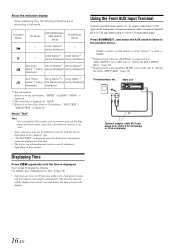
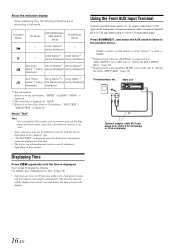
... it to the input on this unit.
• The text or tag information may not be displayed for about 5 seconds before the time returns to "Setting the AUX+ SETUP Mode" (page 19). TUNER DISC USB AUDIO iPod*1/AUX+*2 AUX TUNER *1 Displayed only when the iPod/iPhone is connected and AUX+ SETUP is...
Owner's Manual (english) - Page 17


...(e.g.
Visual Customizing
Changing Lighting Color (CDE-126BT only) ILUM TYPE1 (Initial setting) / TYPE2
You can be modified. Dimmer Control DIM AUTO (Initial setting) / DIM MANUAL
Set the DIMMER control to AUTO to... to adjust the subwoofer output level.
1 In the normal mode, press Rotary encoder (AUDIO) repeatedly to change is useful if you can place a hands-free call by turning...
Owner's Manual (english) - Page 18


... driven by stopping the power supply of the disc. However, in Enhanced CD (CD Extra) format).
In this setting before inserting a disc. CDE-126BT:
Amplifier Amplifier
Front left
Front right
Rear left
Rear right
CDE-125BT:
Amplifier
Front left
• No sound is produced by the system when the power output is connected, sound...
Owner's Manual (english) - Page 23


... to "Setting
the AUX+ SETUP Mode" (page 19). *3 Refer to eliminate it.
Turn the Rotary encoder to adjust the volume. • You may need to switch the call , this operation may result in the car. MP3
WMA
AAC
CDE-126BT
CDE-125BT
1 Press SOURCE/ to switch to initiate the transfer of the audio between the...
Owner's Manual (english) - Page 24


...this unit by using the proprietary ALPINE FULL SPEED Connection Cable (KCE-433iV) (Supplied, CDE-126BT only). Correct function of iPod ...Setting the AUX+ SETUP Mode" on page 19).
• If you use the unit in identifying your model of the USB connection terminal.
• Change to avoid a malfunction.
• Do not leave an iPod/iPhone in USB memory. iPod/iPhone models usable with video...
Owner's Manual (english) - Page 25


...to select the desired song. TUNER DISC USB AUDIO iPod*1/AUX+*2 AUX*3 TUNER
*1 Displayed only when the iPod/iPhone is connected and
AUX+ SETUP is set to ON, refer to "Setting
the AUX+ SETUP Mode" (page 19)....skipping to cancel. Return to the beginning of the preset buttons (1 through 6) is set to OFF, refer to "Setting the AUX+ SETUP
Mode" (page 19). *2 Displayed only when the AUX+ SETUP...
Owner's Manual (english) - Page 31


...If wiring passes through a hole in hazards or product failure.
When connecting the CDE-126BT/CDE-125BT to the fuse box, make the proper connections may result in place. ...the (-) battery post before installing your Alpine dealer.
• The CDE-126BT/CDE-125BT uses female RCA-type jacks for the intended circuit of the CDE-126BT/CDE-125BT has the appropriate amperage. Precautions...
Owner's Manual (english) - Page 32
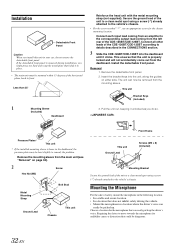
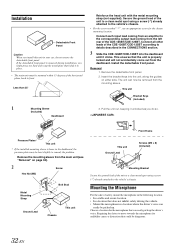
...the corresponding output lead coming from the dashboard. Connect all other leads of the CDE-126BT/CDE-125BT according to details described in place.
• The main unit must be...the chosen mounting location. Install the detachable front panel.
Secure the ground lead of the CDE-126BT/CDE-125BT.
Requiring the driver to move towards the microphone for the microphone that could be ...
Owner's Manual (english) - Page 33


For details on how to set the Subwoofer to ON/OFF, see "Subwoofer On and Off" on page 17....Output is for Rear speakers. Connections
(Blue)
POWER ANT
(Blue/White)
REMOTE TURN-ON
(Pink/Black)
AUDIO INTERRUPT IN
(Orange) (Red) (Yellow)
ILLUMINATION IGNITION
BATTERY
(Black)
GND
CDE-126BT only
(Gray) SPEAKER RIGHT FRONT
(Gray/Black)
(Violet/Black) SPEAKER RIGHT REAR
(Violet)
(Green) ...
Owner's Manual (english) - Page 34


... unit to "Setting the AUX+ SETUP Mode" (page 19). FULL SPEED Connection Cable (KCE-433iV) (Supplied, CDE-126BT only)
Front AUX Input Terminal This terminal allows for input of your dealer for further information. • Your Alpine dealer knows best about noise prevention measures so consult your amplifier or signal processor. Audio Interrupt In Lead...
Similar Questions
Cde 126 Bt Usb Problems
I have the cde 126 and my usb port will not work with the iphone or ipod. I am wondering if there is...
I have the cde 126 and my usb port will not work with the iphone or ipod. I am wondering if there is...
(Posted by nickcoker66 11 years ago)
Subs Wont Work And Lost All Settings On Deck
k so here's the deal, i went to hook up my subs and all the wiring was done properly trust me so the...
k so here's the deal, i went to hook up my subs and all the wiring was done properly trust me so the...
(Posted by Anonymous-67423 11 years ago)
Does The Alphine 126bt Have A Clock On It, Could U Tell Me How To Set It. Please
(Posted by teddt1908 12 years ago)

