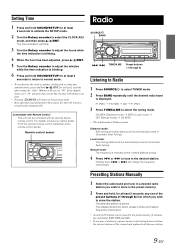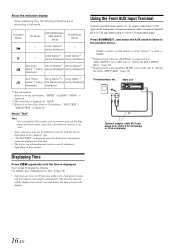Alpine CDE-126BT Support Question
Find answers below for this question about Alpine CDE-126BT.Need a Alpine CDE-126BT manual? We have 3 online manuals for this item!
Question posted by teddt1908 on August 1st, 2011
Does The Alphine 126bt Have A Clock On It, Could U Tell Me How To Set It. Please
Current Answers
Answer #1: Posted by ttm on September 2nd, 2012 10:35 AM
Setting Time
1 Press and hold SOUND/SETUP for at least 2 seconds to activate the SETUP mode.
2 Turn the Rotary encoder to select the CLOCK ADJ mode, and then press //ENT.
The time indication will blink.
3 Turn the Rotary encoder to adjust the hours while the time indication is blinking.
4 When the hour has been adjusted, press //ENT.
5 Turn the Rotary encoder to adjust the minutes while the time indication is blinking.
6 Press and hold SOUND/SETUP for at least 2 seconds to return to normal mode.
To synchronize the clock to another clock/watch or radio time announcement, press and hold //ENT for at least 2 seconds after setting the "hour." Minutes will reset to "00". If the display shows over "30" minutes when you do this, the time will advance one hour.
Pressing /MUTE will return to the previous mode.
If no operation is performed for 60 seconds, the unit will return to normal mode automatically.
Related Alpine CDE-126BT Manual Pages
Similar Questions
Hello, I bought an Alpine 126BT 2 weeks ago and i use it in Bucharest Romania installed on Dacia Lo...