Alpine CDE-126BT Support Question
Find answers below for this question about Alpine CDE-126BT.Need a Alpine CDE-126BT manual? We have 3 online manuals for this item!
Question posted by teddy1908 on August 30th, 2011
How To Set The Clock On 126bt
The person who posted this question about this Alpine product did not include a detailed explanation. Please use the "Request More Information" button to the right if more details would help you to answer this question.
Current Answers
There are currently no answers that have been posted for this question.
Be the first to post an answer! Remember that you can earn up to 1,100 points for every answer you submit. The better the quality of your answer, the better chance it has to be accepted.
Be the first to post an answer! Remember that you can earn up to 1,100 points for every answer you submit. The better the quality of your answer, the better chance it has to be accepted.
Related Alpine CDE-126BT Manual Pages
Owner's Manual (french) - Page 1


... Zaventem, Belgium Phone 02-725-13 15
Designed by ALPINE Japan 68-16909Z35-A R
MP3/WMA/AAC CD RECEIVER WITH BLUETOOTH® EN
CDE-126BT
MP3 CD RECEIVER WITH BLUETOOTH®
FR
CDE-125BT
ES
• OWNER'S MANUAL Please read before using this equipment.
• MODE D'EMPLOI Veuillez lire avant d'utiliser cet appareil.
•...
Owner's Manual (espanol) - Page 1


...-5496-8231
ALPINE ELECTRONICS OF AMERICA, INC. 19145 Gramercy Place, Torrance, California 90501, U.S.A. R
MP3/WMA/AAC CD RECEIVER WITH BLUETOOTH® EN
CDE-126BT
MP3 CD RECEIVER WITH BLUETOOTH®
FR
CDE-125BT
ES
• OWNER'S MANUAL Please read before using this equipment.
• MODE D'EMPLOI Veuillez lire avant d'utiliser cet appareil.
•...
Owner's Manual (english) - Page 1


.... 1-3, 80807 München,
Germany Phone 089-32 42 640
ALPINE ELECTRONICS OF U.K. Viale C. R
MP3/WMA/AAC CD RECEIVER WITH BLUETOOTH® EN
CDE-126BT
MP3 CD RECEIVER WITH BLUETOOTH®
FR
CDE-125BT
ES
• OWNER'S MANUAL Please read before using this equipment.
• MODE D'EMPLOI Veuillez lire avant d'utiliser cet appareil.
•...
Owner's Manual (english) - Page 3


... 16 Using the Front AUX Input Terminal 16
SETUP
BLUETOOTH Setting Setting the BLUETOOTH Connection (BT IN 17
Sound Customizing Subwoofer On and Off 17 Setting the Subwoofer System 17
Visual Customizing Changing Lighting Color (CDE-126BT only 17 Dimmer Control 17 Scroll Type Setting 18 Scroll Setting (TEXT SCR 18 Demonstration 18
MP3/WMA/AAC Playing...
Owner's Manual (english) - Page 7


CDE-126BT CDE-125BT
CD CD-TEXT MP3
WMA
AAC
Use only compact discs with safety and regulatory standards.
• ...back. • USB memory may not be performed.
• The audio file format that an electronic accessory has been designed to connect specifically to the terms of agreement. • Depending on the settings of such marks by the Bluetooth SIG, Inc. Use USB memory
according...
Owner's Manual (english) - Page 8


... sure that there is obtained. The audio level will bring the audio back to its previous level.
•...unit 1 • Power cable 1 • Interface cable for iPod (CDE-126BT only 1 • Microphone (4m 1 • Mounting sleeve 1 • Carrying case 1 •...• Screw (M5 × 8 4 • Owner's Manual 1 set
Turning Power On and Off
Press SOURCE/ to turn off the unit power....
Owner's Manual (english) - Page 9
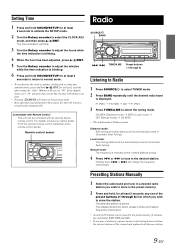
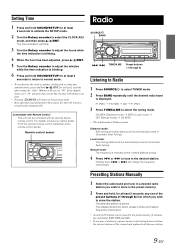
...6 Press and hold SOUND/SETUP for at least 2
seconds to return to normal mode.
• To synchronize the clock to another clock/watch or radio time announcement, press and hold SOUND/SETUP for at least
2 seconds to activate the SETUP mode.
... at the remote-control sensor. Controllable with an optional Alpine remote control. Setting Time
1 Press and hold / /ENT for at least 2 seconds after...
Owner's Manual (english) - Page 10


..." " indicator lights up .
TUNER DISC USB AUDIO iPod*1/AUX+*2 AUX*3 TUNER
*1 Displayed only when the iPod/iPhone is connected and AUX+ SETUP is set to OFF, refer to "Setting the AUX+ SETUP Mode" (page 19).
... 1 to the station stored in order of the station selected.
CD CD-TEXT MP3 WMA AAC CDE-126BT CDE-125BT
1 Insert a disc with the label side facing up . They will be played on the...
Owner's Manual (english) - Page 11


... beginning of the current track (file):
Press
. Advancing to deactivate repeat play discs containing audio data, MP3 data,
WMA data and AAC data. • WMA format files that are... pause mode. M.I .X. CD mode :
: The tracks are repeatedly played back.
CDE-126BT (compatible with MP3/WMA/AAC)/ CDE-125BT (compatible with MP3): • The CD-player can play .
* In ...
Owner's Manual (english) - Page 12


...track, and then press / /ENT. play , the M.I .X.
MP3, whose official name is "MPEG-1 Audio Layer 3," is a compression standard prescribed by the ISO, the International Standardization Organization and MPEG which is a ...the Folder Name Search mode, press / /ENT.
Files with small file sizes. This will set the search mode, and the " " indicator lights up .
2 Turn the Rotary encoder...
Owner's Manual (english) - Page 14


Sound Setting
SOURCE/
Rotary encoder (AUDIO/LOUD)
BAND
/ESC SOUND/SETUP
Setting the Bass Center Frequency
2-1 Press BAND to wide or narrow.
BASS.../Bass Level/ Treble Level/Balance (Between Left and Right)/Fader (Between Front and Rear)/ Defeat
1 Press Rotary encoder (AUDIO) repeatedly to select the desired
bass level (-7~+7). Refer to ON. *1 The adjustment can also be adjusted.
2 Turn ...
Owner's Manual (english) - Page 16
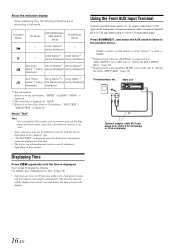
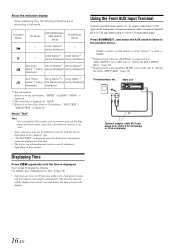
... If there is no Text (Disc Name or Track Name), "DISC TEXT"/
"TRACK TEXT" is set to OFF, refer to "Setting the AUX+ SETUP Mode" (page 19). *2 Displayed only when the AUX+ SETUP is displayed. ... tuner or CD function while in the clock priority mode will be correctly displayed, depending on the front panel. Indicator/ Mode
CD Mode
MP3/WMA/AAC/ USB AUDIO Mode
iPod/iPhone Mode
--
Each press ...
Owner's Manual (english) - Page 17


...CDE-126BT, refer to modify. Select SUBWOOFER) BT IN CLOCK ADJ*1 PLAY MODE AUX+ SETUP AUX+ NAME*2 AUX NAME POWER IC DEMO SUBWOOFER SUBW SYS*3 ILLUMINATI*4 DIMMER SCROLLTYPE TEXT SCR BT IN *1 Refer to "Setting...Dimmer Control DIM AUTO (Initial setting) / DIM MANUAL
Set the DIMMER control to AUTO to select one of the other is on page 17.
17-EN SOURCE/ Rotary encoder (AUDIO) SOUND/SETUP
/MUTE / /...
Owner's Manual (english) - Page 18


... character at a time. External Device
Connecting to an External Amplifier (POWER IC) POW ON (Initial setting) / POW OFF
When an external amplifier is set to DEMO OFF. CDE-126BT:
Amplifier Amplifier
Front left
Front right
Rear left
Rear right
CDE-125BT:
Amplifier
Front left
• No sound is produced by the system when the power...
Owner's Manual (english) - Page 23


... / /ENT again will change to another source or set to ON, refer to "Setting
the AUX+ SETUP Mode" (page 19). *3 Refer to the USB AUDIO
mode. Adjusting the volume when receiving a Call
While ... memory, be
performed. While calling, press and hold / /ENT for at high volume. MP3
WMA
AAC
CDE-126BT
CDE-125BT
1 Press SOURCE/ to switch to "Using the Front AUX Input Terminal" (page 16).
2 To pause...
Owner's Manual (english) - Page 24


...
• Set AUX+ SETUP to OFF when an iPod/iPhone is connected (refer to "Setting the AUX+...using the proprietary ALPINE FULL SPEED Connection Cable (KCE-433iV) (Supplied, CDE-126BT only). iPod touch (Late 2009): Ver.3.1.3 iPod nano (5th generation): ...iPod nano (2nd generation): Ver.1.1.3 iPod with this unit by using a video-compatible cable.
24-EN iPhone 3GS: Ver.3.1.3 iPhone 3G: Ver.3.1.3 ...
Owner's Manual (english) - Page 31


... result in locations with high incidence of the factory installed components (e.g. When connecting the CDE-126BT/CDE-125BT to the fuse box, make the proper connections may cause the unit to malfunction... due to become loose resulting in doubt, consult your Alpine dealer.
• The CDE-126BT/CDE-125BT uses female RCA-type jacks for installations or ground connections. DO NOT INSTALL IN...
Owner's Manual (english) - Page 32
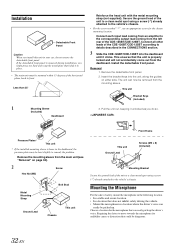
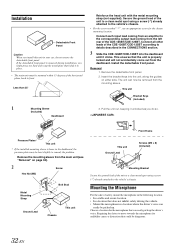
... • In a location that can easily pick up . Mounting the Microphone
For the sake of the CDE-126BT/CDE-125BT. The unit can
easily be picked up the driver's voice. This unit
Bracket Keys (Included)
3.... mounting location. This ensures that the unit is loose in the CONNECTlONS section.
3 Slide the CDE-126BT/CDE-125BT into the unit, along the guides on page 32).
2
Screw
Hex Nut (M5)
...
Owner's Manual (english) - Page 33


...set the Subwoofer to ON/OFF, see "Subwoofer On and Off" on page 17.
33-EN When Subwoofer is ON: Output is for Rear speakers.
Connections
(Blue)
POWER ANT
(Blue/White)
REMOTE TURN-ON
(Pink/Black)
AUDIO INTERRUPT IN
(Orange) (Red) (Yellow)
ILLUMINATION IGNITION
BATTERY
(Black)
GND
CDE-126BT...Speakers
Front Left
Front Right CDE-126BT: RSueabrwoorofers*1 CDE-125BT: FSruobnwt ooorfers*2
...
Owner's Manual (english) - Page 34


...USB Connection Terminal Connect USB memory (sold separately)
To prevent external noise from entering the audio system. • Locate the unit and route the leads at least 10 cm away from... Output RCA Connectors (CDE-126BT only)
Front/Subwoofer Output RCA Connectors (CDE-125BT only) RED is right and WHITE is left . RCA Extension Cable (sold separately).
• Refer to "Setting the AUX+ SETUP ...
Similar Questions
I Have Alpine Cde 102 Need To Know How To Set Clock
I have Alpine CDE 102 need to know how to set clock
I have Alpine CDE 102 need to know how to set clock
(Posted by 244r 9 years ago)
Does The Alphine 126bt Have A Clock On It, Could U Tell Me How To Set It. Please
(Posted by teddt1908 12 years ago)
Radio Problems (bad Radio Reception) With Alpine 126bt
Hello, I bought an Alpine 126BT 2 weeks ago and i use it in Bucharest Romania installed on Dacia Lo...
Hello, I bought an Alpine 126BT 2 weeks ago and i use it in Bucharest Romania installed on Dacia Lo...
(Posted by vlaicunyz 13 years ago)

