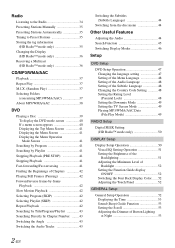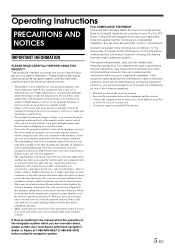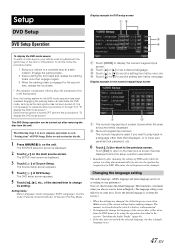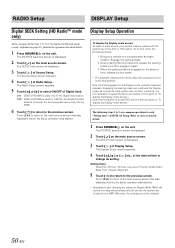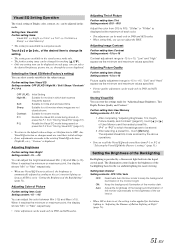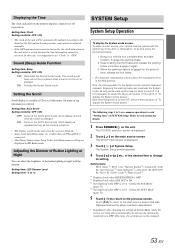Alpine INA-W900 Support Question
Find answers below for this question about Alpine INA-W900.Need a Alpine INA-W900 manual? We have 3 online manuals for this item!
Question posted by luckylarrymoe on August 31st, 2014
My Nav Soft Wear Is Taken A Long Time To Load Ad My Clock Well Not Set Properly
The person who posted this question about this Alpine product did not include a detailed explanation. Please use the "Request More Information" button to the right if more details would help you to answer this question.
Current Answers
Related Alpine INA-W900 Manual Pages
Similar Questions
Clock Setup
Hi there I've tried many time to get the clock to be the correct time but it's set to a default regi...
Hi there I've tried many time to get the clock to be the correct time but it's set to a default regi...
(Posted by saromsvay 3 years ago)
How Do I Display The Time?
You have provided very clear instructions in how to set the time on a 145BT, but I have no idea how ...
You have provided very clear instructions in how to set the time on a 145BT, but I have no idea how ...
(Posted by dbozdp 9 years ago)
Navigation Froze Up.
Hi, I wanted to know if there is a way to do a hard reset on this unit? My navigation is not respon...
Hi, I wanted to know if there is a way to do a hard reset on this unit? My navigation is not respon...
(Posted by wilmerrtrujillo 12 years ago)
How Do I Set The Time On The Clock?
Trying to re-set the time due to daylight savings time.
Trying to re-set the time due to daylight savings time.
(Posted by ejd 12 years ago)
My Ina-w900bt Nav Problems
after you touch the nav button is says loading but is froze and never loads.
after you touch the nav button is says loading but is froze and never loads.
(Posted by patrickpeets 12 years ago)