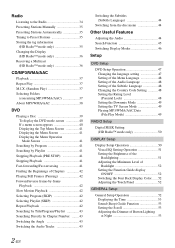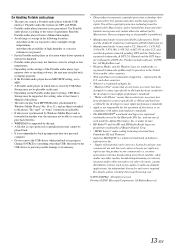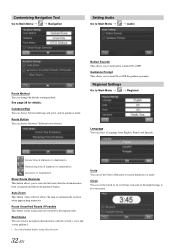Alpine INA-W900 Support Question
Find answers below for this question about Alpine INA-W900.Need a Alpine INA-W900 manual? We have 3 online manuals for this item!
Question posted by Anonymous-67423 on July 19th, 2012
Subs Wont Work And Lost All Settings On Deck
k so here's the deal, i went to hook up my subs and all the wiring was done properly trust me so the amp is on and works and the subs are brand new but they are not working, so i fiddled with some wires in my INA-W900 and then the subs still didnt work but now i have lost all setting options on the deck except for audio settings WTF!! how frustrating right, well it didnt help when i took it to a friend of mine who is the lead installer at visions electronics and he told me he did not know what was wrong cause everything should be working. someone for the love of god please put an end to my frustration.
Current Answers
Related Alpine INA-W900 Manual Pages
Similar Questions
Amp Wont Work
My amp won't turn on when the aux is on but the radio works with it and the base aint right
My amp won't turn on when the aux is on but the radio works with it and the base aint right
(Posted by allaboutbusiness36 9 years ago)
Cd 135bt Mic Wont Work
I got a cd 135BT car stereo and the mic for hands free will not work.
I got a cd 135BT car stereo and the mic for hands free will not work.
(Posted by dougmcdowell1 11 years ago)
Reseting Does Not Work, The Gps Says Loading But Does Not
Tied to reset didn't work. Called the tech guy at alpine he said I have to send it in. Anything else...
Tied to reset didn't work. Called the tech guy at alpine he said I have to send it in. Anything else...
(Posted by wildbregner 11 years ago)