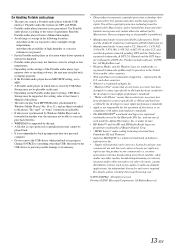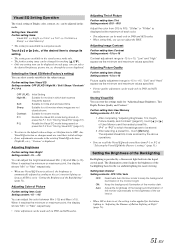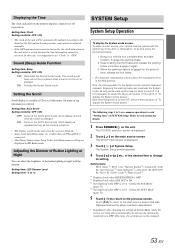Alpine INA-W900 Support Question
Find answers below for this question about Alpine INA-W900.Need a Alpine INA-W900 manual? We have 3 online manuals for this item!
Question posted by wildbregner on November 12th, 2012
Reseting Does Not Work, The Gps Says Loading But Does Not
Tied to reset didn't work. Called the tech guy at alpine he said I have to send it in. Anything else I can do?
Current Answers
Related Alpine INA-W900 Manual Pages
Similar Questions
I Think Everything's Hooked Up Right But Settings Doesn't Work Cd Says No Data
(Posted by georgiaoverdrivellc 10 years ago)
Alpine Cde-w235bt Usa Stuck At Updating Mode. No Reset Button Works,
Alpine cde-w235bt USA Stuck at updating mode. no reset button works. it just says updating waiting f...
Alpine cde-w235bt USA Stuck at updating mode. no reset button works. it just says updating waiting f...
(Posted by davidtreminio 10 years ago)
Touch The Map Button It Says Navi Loading, Please Wait, But Nothing Happins
(Posted by ccoplin1 12 years ago)
My Ina-w900bt Nav Problems
after you touch the nav button is says loading but is froze and never loads.
after you touch the nav button is says loading but is froze and never loads.
(Posted by patrickpeets 12 years ago)
Unable To Locate Gps Signals They Will Not Load At All System Keeps Saying Looki
(Posted by bmilnes 12 years ago)