Alpine CDE-103BT Support Question
Find answers below for this question about Alpine CDE-103BT.Need a Alpine CDE-103BT manual? We have 3 online manuals for this item!
Question posted by dougmcdowell1 on March 29th, 2013
Cd 135bt Mic Wont Work
I got a cd 135BT car stereo and the mic for hands free will not work.
Current Answers
There are currently no answers that have been posted for this question.
Be the first to post an answer! Remember that you can earn up to 1,100 points for every answer you submit. The better the quality of your answer, the better chance it has to be accepted.
Be the first to post an answer! Remember that you can earn up to 1,100 points for every answer you submit. The better the quality of your answer, the better chance it has to be accepted.
Related Alpine CDE-103BT Manual Pages
Cde-103bt Owner's Manual (english) - Page 3
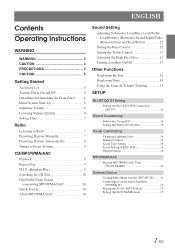
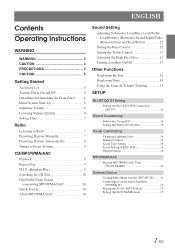
... Volume 6 Lowering Volume Quickly 6 Setting Time 7
Radio
Listening to Radio 7 Presetting Stations Manually 7 Presetting Stations Automatically 8 Tuning to Preset Stations 8
CD/MP3/WMA/AAC
Playback 8 Repeat Play 9 M.I.X. (Random Play 9 Searching for CD Text 10 File/Folder Name Search
(concerning MP3/WMA/AAC 10 Quick Search 10 About MP3/WMA/AAC 10
Sound...
Cde-103bt Owner's Manual (english) - Page 5
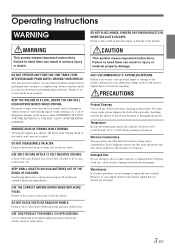
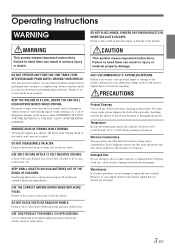
... Always stop . LISTENING AT LOUD VOLUME LEVELS IN A CAR MAY ALSO CAUSE HEARING DAMAGE.
MINIMIZE DISPLAY VIEWING WHILE DRIVING.
USE ONLY IN CARS WITH A 12 VOLT NEGATIVE GROUND.
(Check with water ...You may notice the CD playback sound wavering due to a complete stop the vehicle in an accident, fire or electric shock.
Operating Instructions
WARNING
DO NOT PLACE HANDS, FINGERS OR FOREIGN...
Cde-103bt Owner's Manual (english) - Page 6
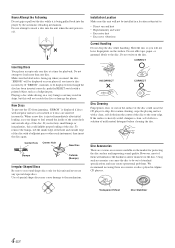
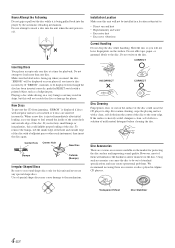
...create operational problems. We recommend not using these accessories on discs played in Alpine CD players. Do not write on the market for playback.
Inserting Discs
Your player ...such as a ballpoint pen. If "ERROR" continues to the outer edge. New Discs
To prevent the CD from the center of standard specifications and may cause damage to the disc.
Do not attempt to load...
Cde-103bt Owner's Manual (english) - Page 7
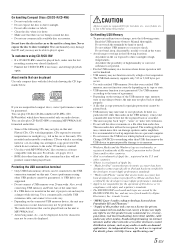
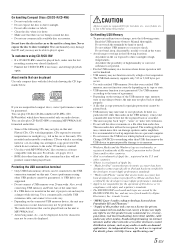
...the developer to meet Apple performance standards. • "Works with iPhone" means that an electronic accessory has been ...hand or metal. On Handling USB Memory
• To prevent malfunction or damage, note the following locations: Anywhere in the following points. Do not bend, drop, disassemble, modify or soak in the water.
• Avoid usage or storage in the car exposed to the audio CD...
Cde-103bt Owner's Manual (english) - Page 10
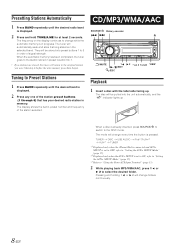
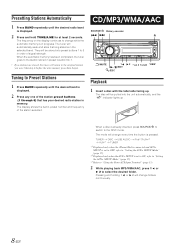
.... When the automatic memory has been completed, the tuner goes to before the auto memory procedure began. CD/MP3/WMA/AAC
SOURCE/ Rotary encoder
/MUTE
1
2
45
/ /ENT
/ESC
VIEW
Playback
1 Insert... be stored into the unit automatically, and the " " indicator lights up .
TUNER DISC USB AUDIO iPod*1/AUX+*2 AUX*3 TUNER
*1 Displayed only when the iPhone/iPod is connected and AUX+ SETUP ...
Cde-103bt Owner's Manual (english) - Page 11
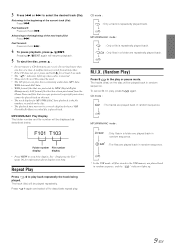
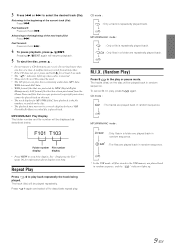
... when a VBR (Variable Bit Rate) recorded file is inserted. • Three-inch (8 cm) CDs cannot be played back on the disc. • The playback time may result from the iTunes Store...
or
to the beginning of the next track (file):
Press
. Advancing to deactivate repeat play discs containing audio data, MP3 data,
WMA data and AAC data. • WMA format files that are protected by DRM...
Cde-103bt Owner's Manual (english) - Page 12
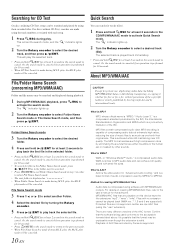
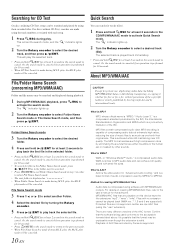
... 2 seconds in the search mode to cancel. Files with small file sizes. Searching for CD Text
On discs utilizing CD Text, songs can be searched and played by other sounds. This will play , the .../WMA/AAC
CAUTION Except for private use, duplicating audio data (including MP3/WMA/AAC data) or distributing, transferring, or copying it, whether for free or for at least 2 seconds in the search...
Cde-103bt Owner's Manual (english) - Page 13


... No./ folder Name will not be played back. Terminology
Bit rate This is 8 (including the root directory). Encoding Converting music CDs, WAVE (AIFF) files, and other than ID3 tag information, the audio file may not be displayed if no file is contained in Joliet, Romeo, etc., and other standards that this device...
Cde-103bt Owner's Manual (english) - Page 14
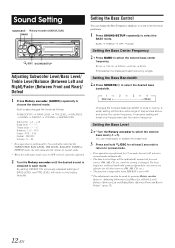
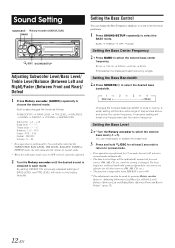
....
2 Turn the Rotary encoder until the setting is
obtained in each source (FM, AM, CD, etc.) until the desired sound is changed. You can change the Bass Frequency emphasis to create.../Balance (Between Left and Right)/Fader (Between Front and Rear)/ Defeat
1 Press Rotary encoder (AUDIO) repeatedly to wide or narrow. By setting DEFEAT ON, previously adjusted settings of frequencies above and...
Cde-103bt Owner's Manual (english) - Page 15


...
return to normal mode.
• If no operation is performed for 15 seconds, the unit will be individually memorized for all other sources (FM, AM, CD, etc.).
• The function is inoperable when DEFEAT is changed. OFF 60 Hz 80 Hz 100 Hz
All frequencies above the selected cutoff are effective...
Cde-103bt Owner's Manual (english) - Page 16
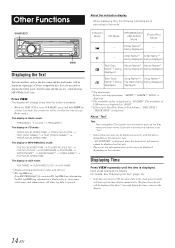
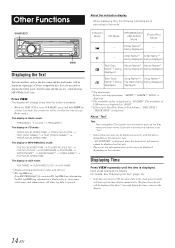
... depending on the contents. The display in Radio mode:
FREQUENCY CLOCK FREQUENCY The display in CD mode:
TRACK NO./ELAPSED TIME TRACK NO./CLOCK TEXT (DISC NAME)*1 TEXT (TRACK NAME)*1 ... compatible CDs contain text information such as the disc name and the track name, will be displayed if playing a CD text compatible disc.
Press VIEW. Indicator/ Mode
CD Mode
MP3/WMA/AAC/ USB AUDIO Mode
...
Cde-103bt Owner's Manual (english) - Page 18


...illumination brightness of the other is used .
This mode is useful if you can place a hands-free call by turning the Rotary encoder. Scroll Type Setting
SCR TYPE1 / SCR TYPE2 (Initial setting)...subwoofer output level.
1 In the normal mode, press Rotary encoder (AUDIO) repeatedly to DEMO OFF. SCR AUTO: SCR MANU:
The CD text information, the text information of folder and file names, and ...
Cde-103bt Owner's Manual (english) - Page 20
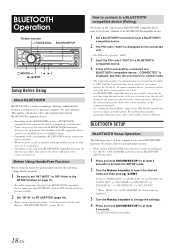
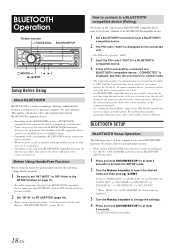
...Before using the hands-free phone/audio function, the ...car is turned to on the BLUETOOTH version, a BLUETOOTH compatible device may be performed. • Set "BT IN" to BT ADAPTER, and then perform BLUETOOTH
SETUP operation.
1 Press and hold SOUND/SETUP for at least
2 seconds. The SETUP mode is canceled.
18-EN Before Using Hands-Free Function
Before using a hands-free... NAME* MIC INPUT* ...
Cde-103bt Owner's Manual (english) - Page 23
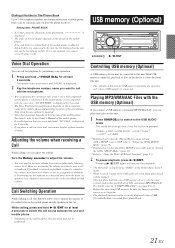
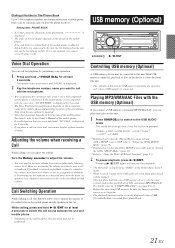
....
• The root folder is displayed as playback of CDs containing MP3/WMA/AAC. For details, refer to the USB AUDIO
mode. With USB memory connected, playback of the microphone. Playing...SETUP is set to increase volume from the main car speakers (e.g. Voice Dial Operation
You can play these files on the unit
may result in the car. Note when the microphone is
displayed.
•...
Cde-103bt Owner's Manual (english) - Page 24
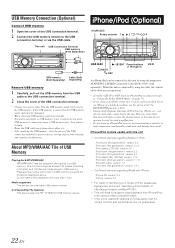
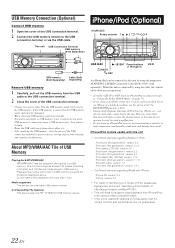
...GB): version 1.1.2 iPod nano (2nd generation): version 1.1.3 iPod with video: version 1.3 iPod nano (1st generation): version 1.3.1
• Confirmed devices regarding Works with this unit
• Confirmed devices regarding Made for USB memory...avoid a malfunction.
• Do not leave an iPhone/iPod in a car, as a hands-free phone, use the unit in identifying your model of iPod, please see ...
Cde-103bt Owner's Manual (english) - Page 29


...for at least 2 seconds. Connect the USB memory device after ejecting, press the button again. Audio
The sound is not output from the speakers. • Unit has no sound is output. ...malfunction or it is not excessively bent.
• Mechanism error. 1) Press the button and eject the CD. If the disc still does not eject, consult your Alpine dealer. 2) When the error indication remains after...
Cde-103bt Owner's Manual (english) - Page 30
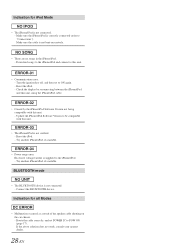
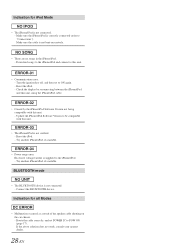
... all Modes
• Malfunction occurred as a result of the speaker cable shorting on the car chassis. - Make sure the iPhone/iPod is not connected. - Turn the ignition key...not bent excessively.
• There are no songs in the iPhone/iPod. - If the above solution does not work, consult your nearest dealer.
28-EN Check the display by reconnecting between the iPhone/iPod and this unit, using the...
Cde-103bt Owner's Manual (english) - Page 31
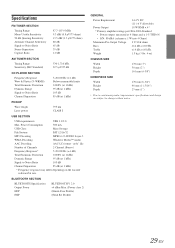
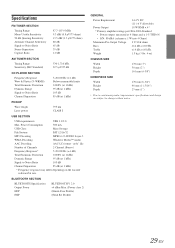
...27 dB
CD PLAYER SECTION
...Audio
AAC Decoding
AAC-LC format ".m4a" file
Number of Channels
2-Channel (Stereo)
Frequency Response*
5-20,000 Hz (±1 dB)
Total Harmonic Distortion
0.008% (at 1 kHz)
Dynamic Range
95 dB (at 1 kHz)
Signal-to change without notice.
29-EN BLUETOOTH SECTION
BLUETOOTH Specification Output Power HFP HSP
BLUETOOTH V 2.0 +4 dBm Max. (Power class 2) (Hands-Free...
Cde-103bt Owner's Manual (english) - Page 35


...)
To prevent external noise from entering the audio system. • Locate the unit and route the leads at least 10 cm away from the car harness. • Keep the battery power leads...8226; This lead should be connected to dim whenever the vehicle's lights are turned on the vehicle.
MIC Input Connector To Microphone.
Battery Lead (Yellow) Connect this lead to a good chassis ground on ...
Cde-103bt Owner's Manual (english) - Page 36


... free telephone number or visit the website to offer this warranty stamped upon installation by an unauthorized person, company or association. We suggest that provides a tracking service.
E Service performed by the installation center. HOW WE EXCLUDE CERTAIN DAMAGES:
ALPINE EXPRESSLY DISCLAIMS LIABILITY FOR INCIDENTAL AND CONSEQUENTIAL DAMAGES CAUSED BY THE PRODUCT.
CAR AUDIO...
Similar Questions
Alpine Bluetooth Device Cannot Be Authenticated
Hello I tried to update my radio cd-player Alpine CDE-103BT following the instruction on Alpine site...
Hello I tried to update my radio cd-player Alpine CDE-103BT following the instruction on Alpine site...
(Posted by molyricher 9 years ago)
Does The Cde-103bt Not Work With Newer Smart Phones?
I cannot get my CDE-103BT to work with my new smart phone. I have a HTC One S. The unit paired just ...
I cannot get my CDE-103BT to work with my new smart phone. I have a HTC One S. The unit paired just ...
(Posted by TribalTwinSC 11 years ago)
Subs Wont Work And Lost All Settings On Deck
k so here's the deal, i went to hook up my subs and all the wiring was done properly trust me so the...
k so here's the deal, i went to hook up my subs and all the wiring was done properly trust me so the...
(Posted by Anonymous-67423 11 years ago)
What Usb Drives Do You Use For A Cde-103bt?
Got a "Unit Error" message. What drives can I use?
Got a "Unit Error" message. What drives can I use?
(Posted by ro19978 12 years ago)

